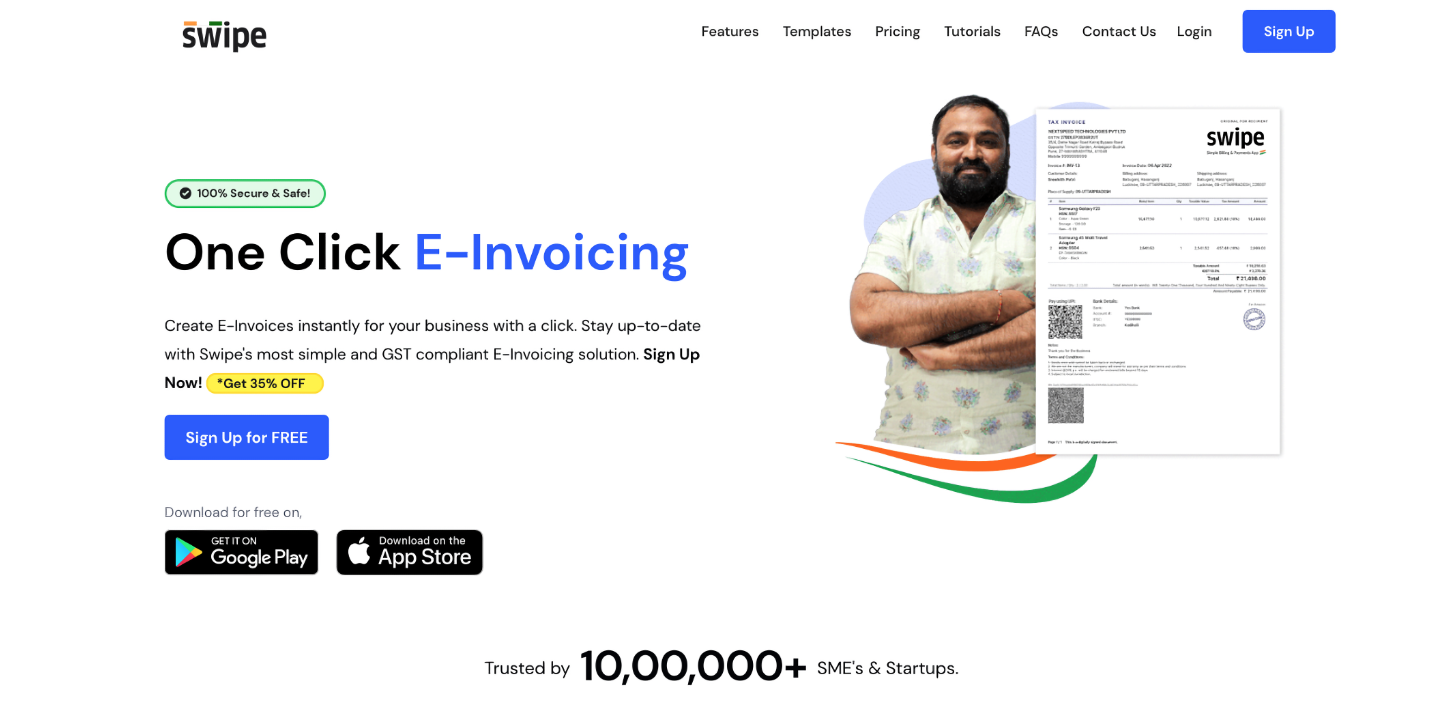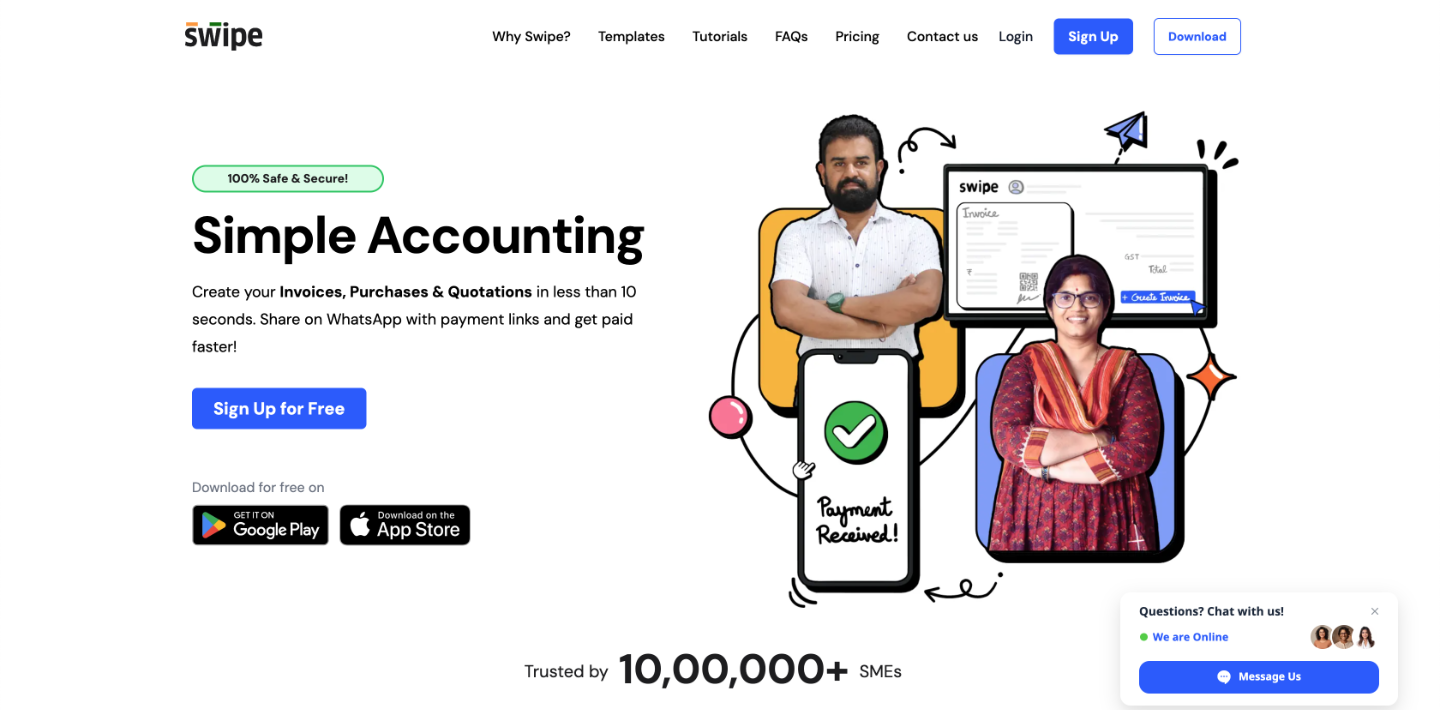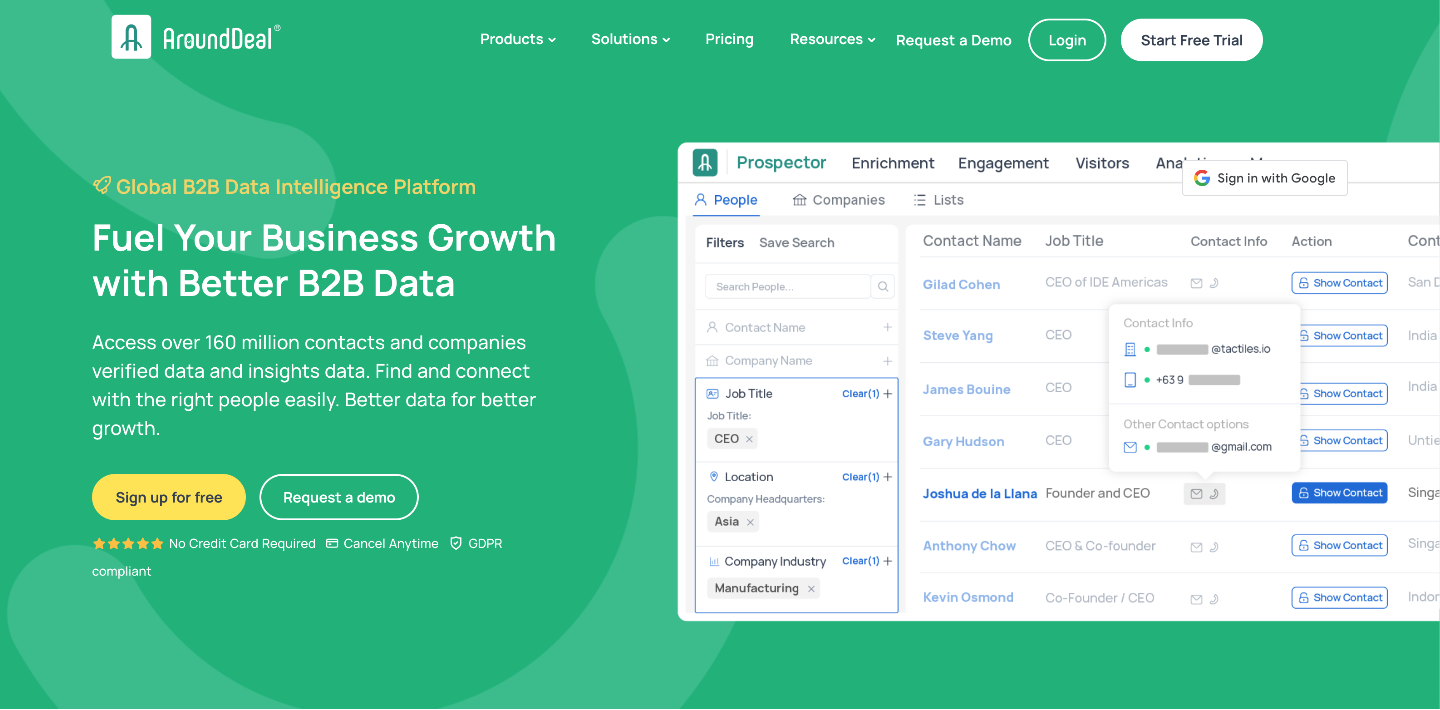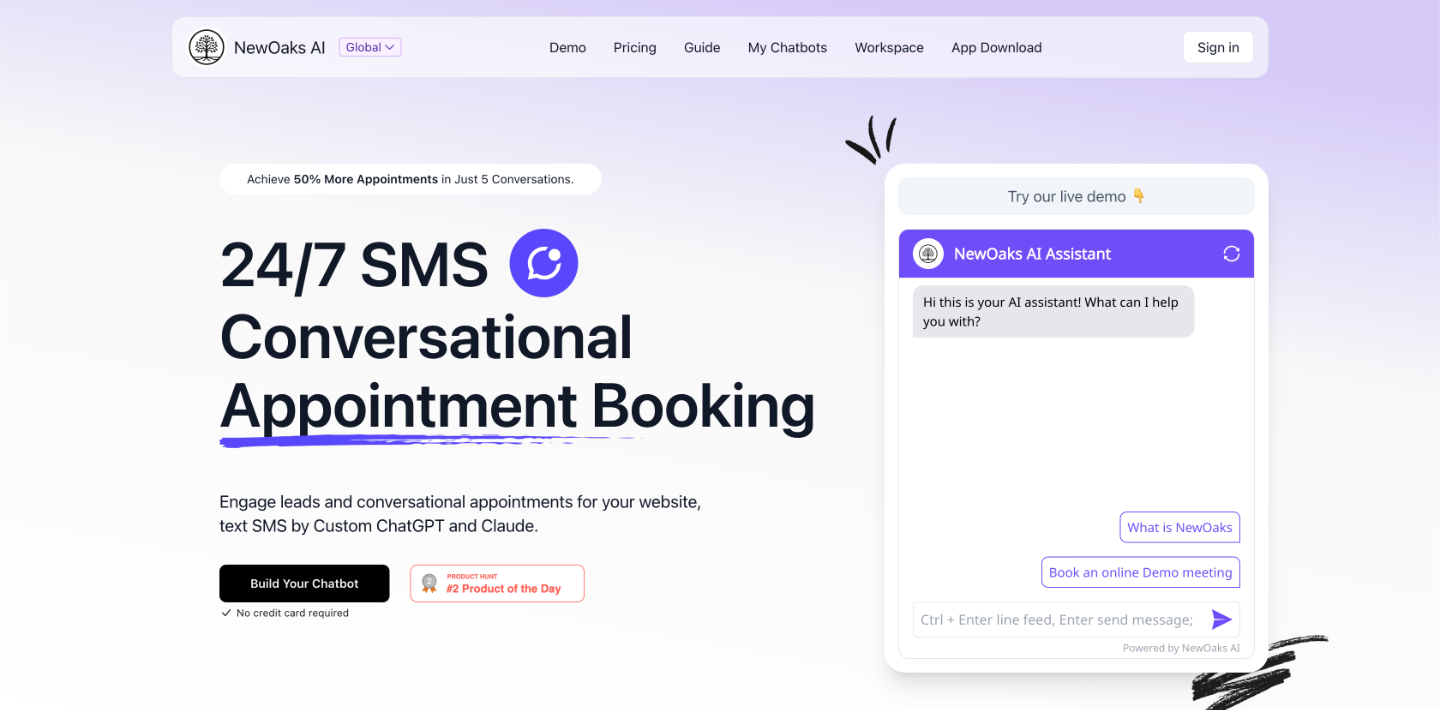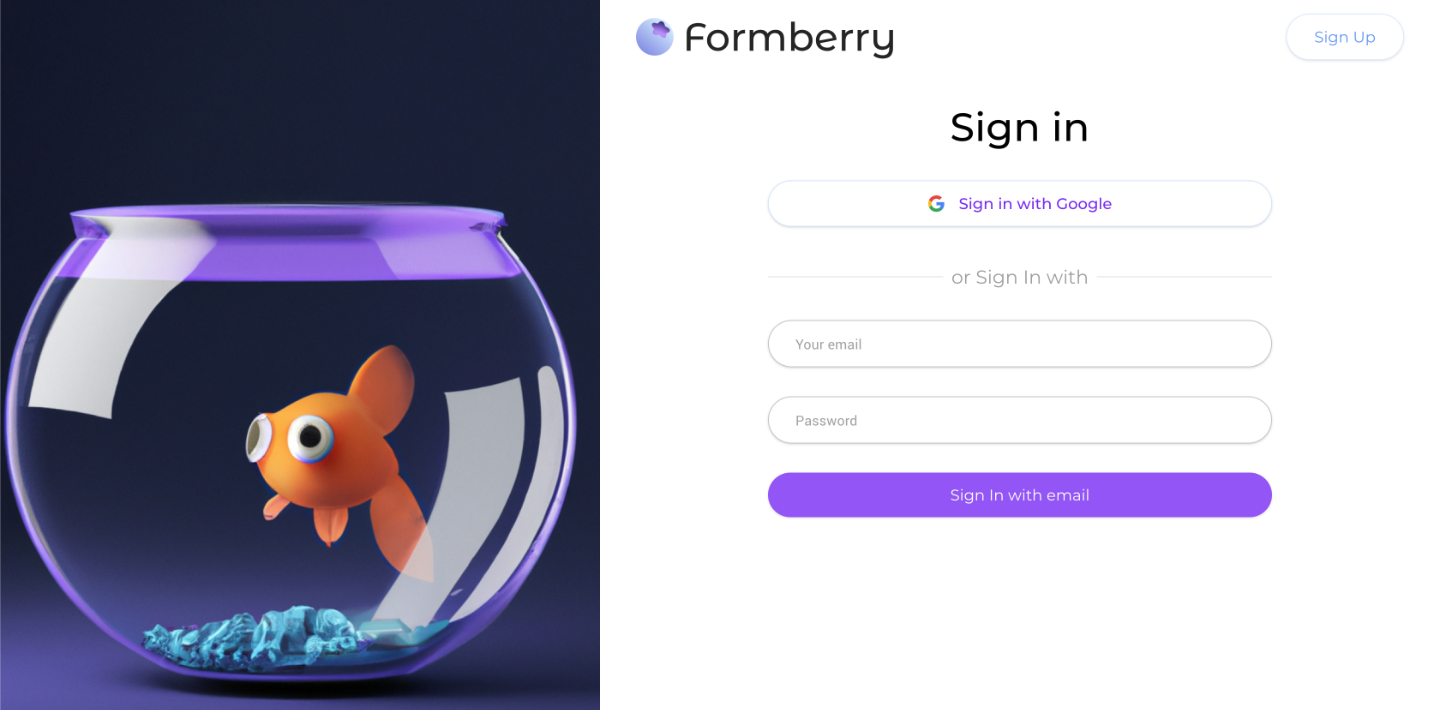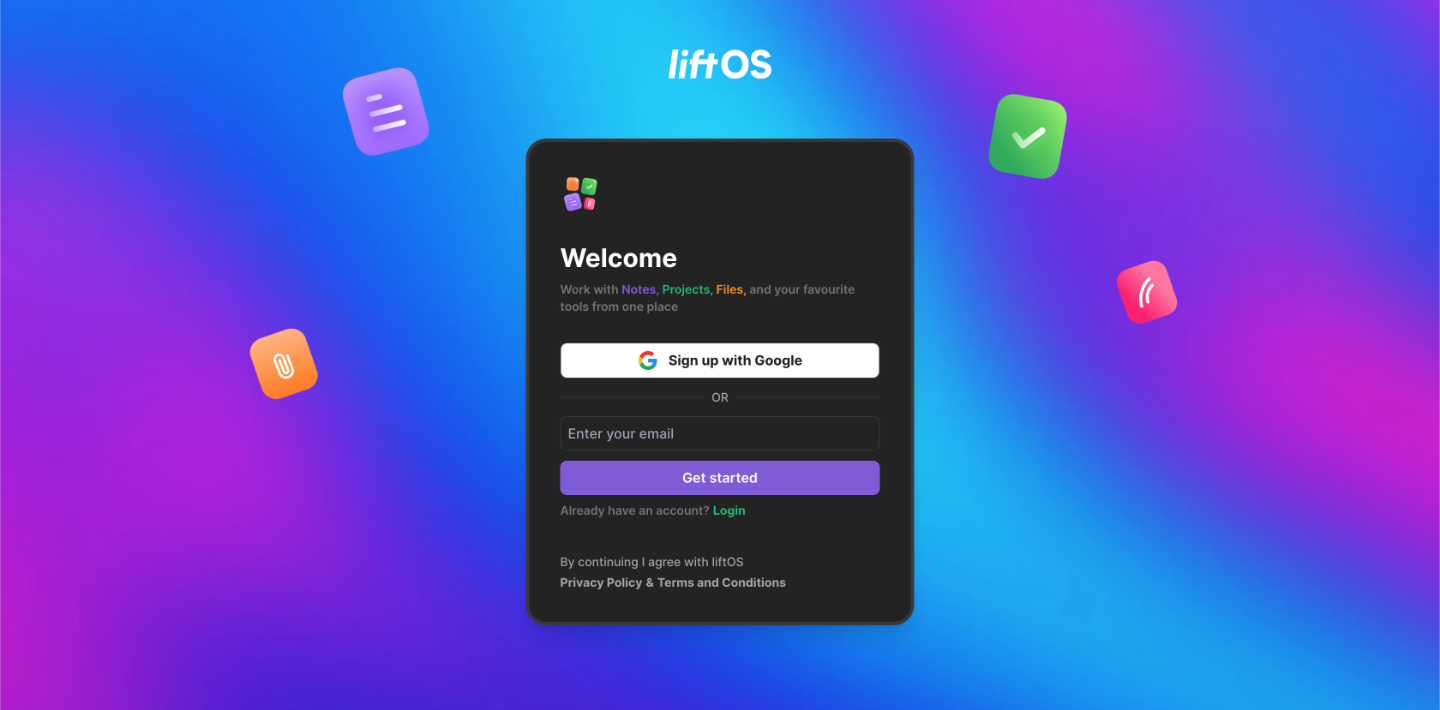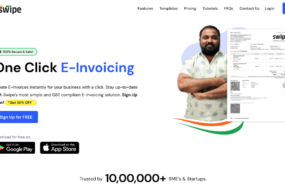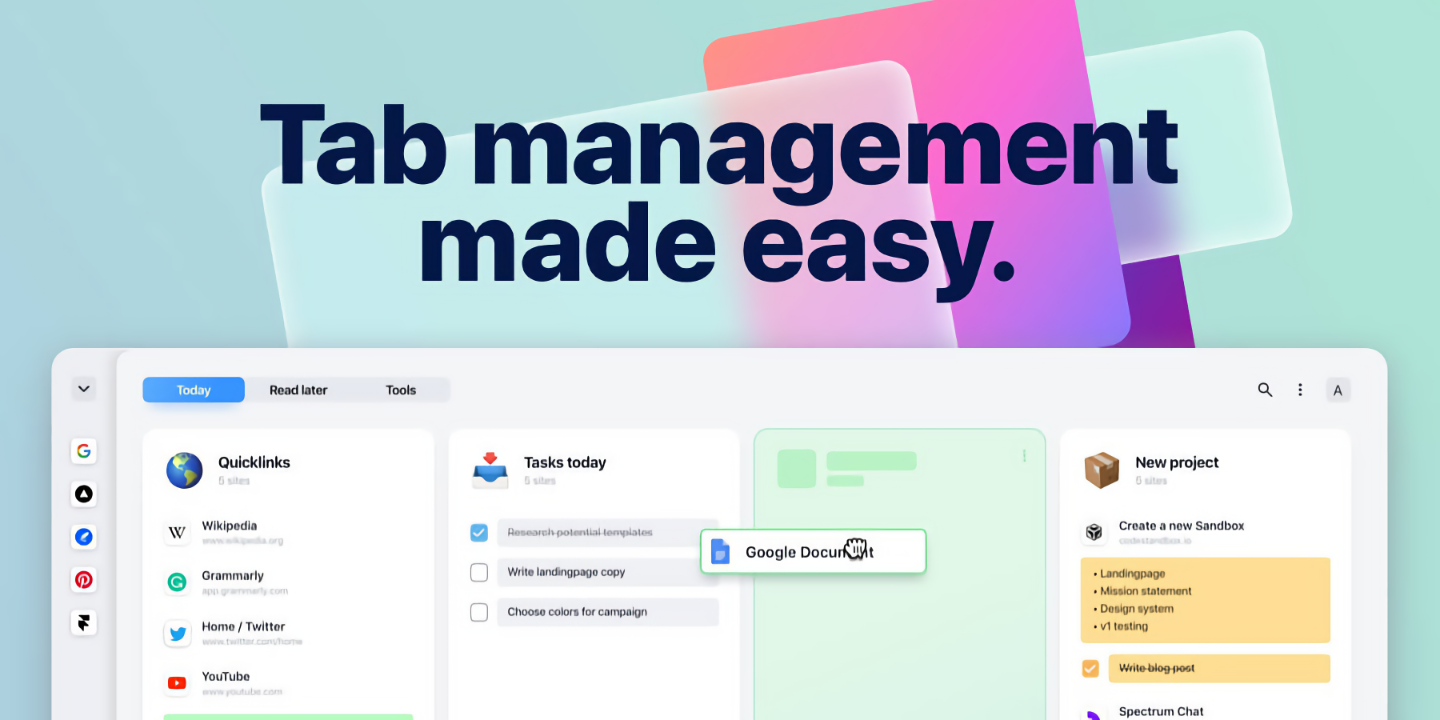
tabExtend is a convenient browser extension designed to assist users in efficiently managing their browser tabs. As someone prone to distractions and feeling overwhelmed by numerous open tabs, I was curious to discover how tabExtend can alleviate this issue. tabExtend allows you to manage tabs in your browser using a fresh and easy-to-understand approach, either through dragging and dropping or by promptly right-clicking on any website and opting to save it.
How can tabExtend assist in the organization and control of browser tabs?
tabExtend‘s objective is to assist users in efficiently and logically handling their browser tabs. It accomplishes this by implementing several crucial strategies.
1. Drag and Drop Tab Organization
2. Notes and To-Dos
3. Reminders
4. Bookmarks on Steroids
5. Cross-Device Access
6. Collaboration

In brief, tabExtend intends to enhance the concentration and arrangement of browser tabs using these convenient features seamlessly incorporated into the browser extension. However, does it effectively fulfill its commitments in real-life usage? Let’s find out.
Why Choose tabExtend Over Other Options?
In addition to tabExtend, there are several other options to take into account when it comes to solving tab and bookmark management.

1. Depending only on browser tabs frequently results in disorder as more tabs keep piling up.
2. Browser bookmarks don’t have strong functions for taking notes, managing tasks, and organizing sites in a logical manner. It can also be challenging to locate specific bookmarks at a later time.
3. Evernote is a versatile note-taking application that performs well in various tasks, but it lacks seamless integration with browser tabs. The need to constantly switch between applications disrupts the user’s workflow.
4. OneNote is a powerful application for taking notes, although it does not have strong integration with web browsers to effectively manage tabs and bookmarks.
5. Workflowy and Notion are also apps for creating and organizing outlines, but it can still be difficult to manage browser tabs separately from the notes.
To what extent does tabExtend successfully fulfill its commitments?
After understanding the objectives and characteristics of tabExtend, does it fulfill its promises in real-life situations? According to my investigation, tabExtend appears to function effectively in the following aspects:
Intuitive Interface : The use of Kanban-style boards and the clean card interfaces makes it incredibly easy to organize tabs and data. The presentation is well-organized and tidy, without any unnecessary clutter.
Powerful but Simple Features : Functions such as drag-and-drop, note-taking, and reminders seamlessly operate without requiring any prior knowledge. However, there are also advanced features available for experienced users, offering a greater level of complexity.

Cross-Device Access : The responsive web application allows for smooth transition between desktop and mobile devices, maintaining flawless synchronization of data across all platforms.
Reliability : By consistently backing up and prioritizing efficiency, the data is consistently and securely stored for easy accessibility. The extension hardly ever experiences crashes or encounters glitches.
Active Development : Continuous improvements are consistently being made by taking into account user feedback. Recently, the addition of mobile apps, reminders, and collaboration tools demonstrates a dedication to incorporating new features.
In terms of collaboration, the only small drawback might be that the real-time editing feature for multiple users still needs improvement. However, considering its affordable price and extensive range of features, the tabExtend Lifetime Deal undeniably offers great value for effectively managing browser tabs. Its direct integration with browsers truly makes it stand out from other options available.
Conclusion

tabExtend is a versatile and practical browser extension that helps users organize their bookmarks, create to-do lists, and take notes. It is a great option for individuals seeking to improve their browsing experience.