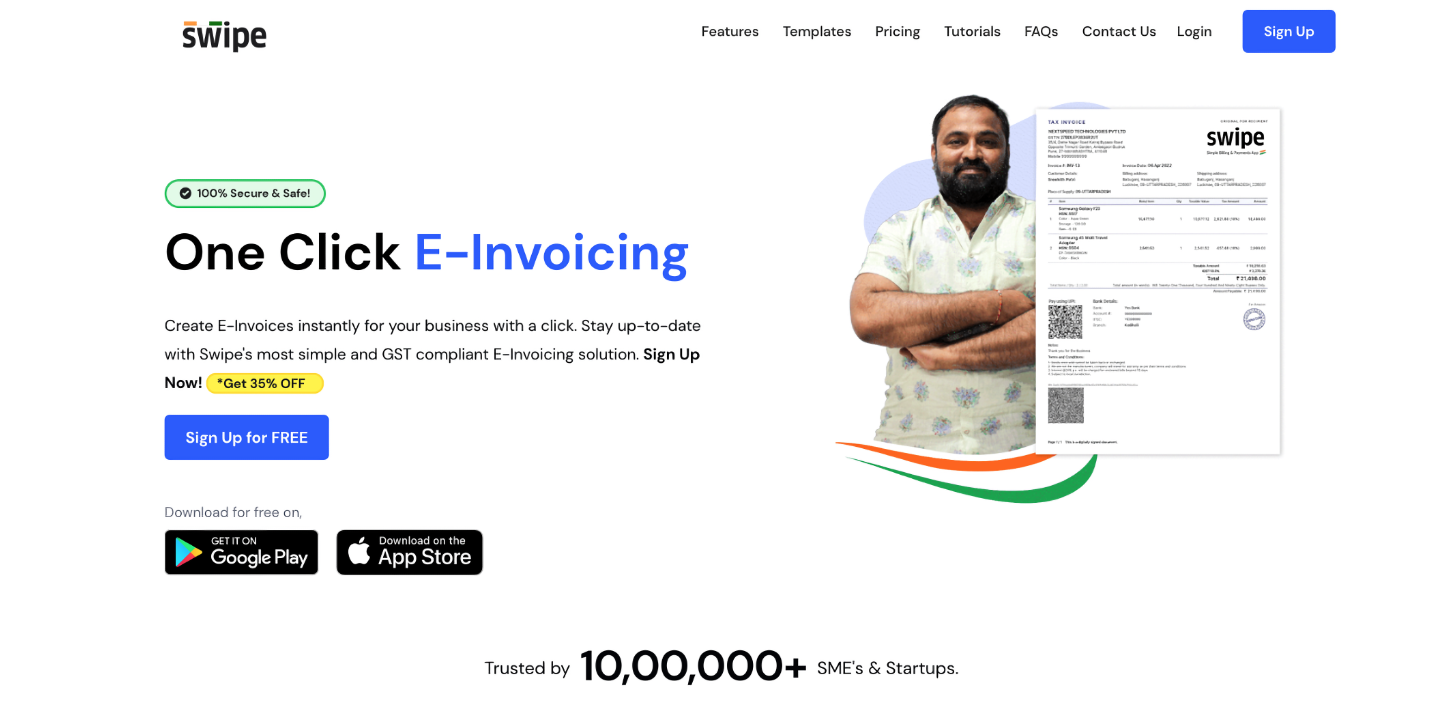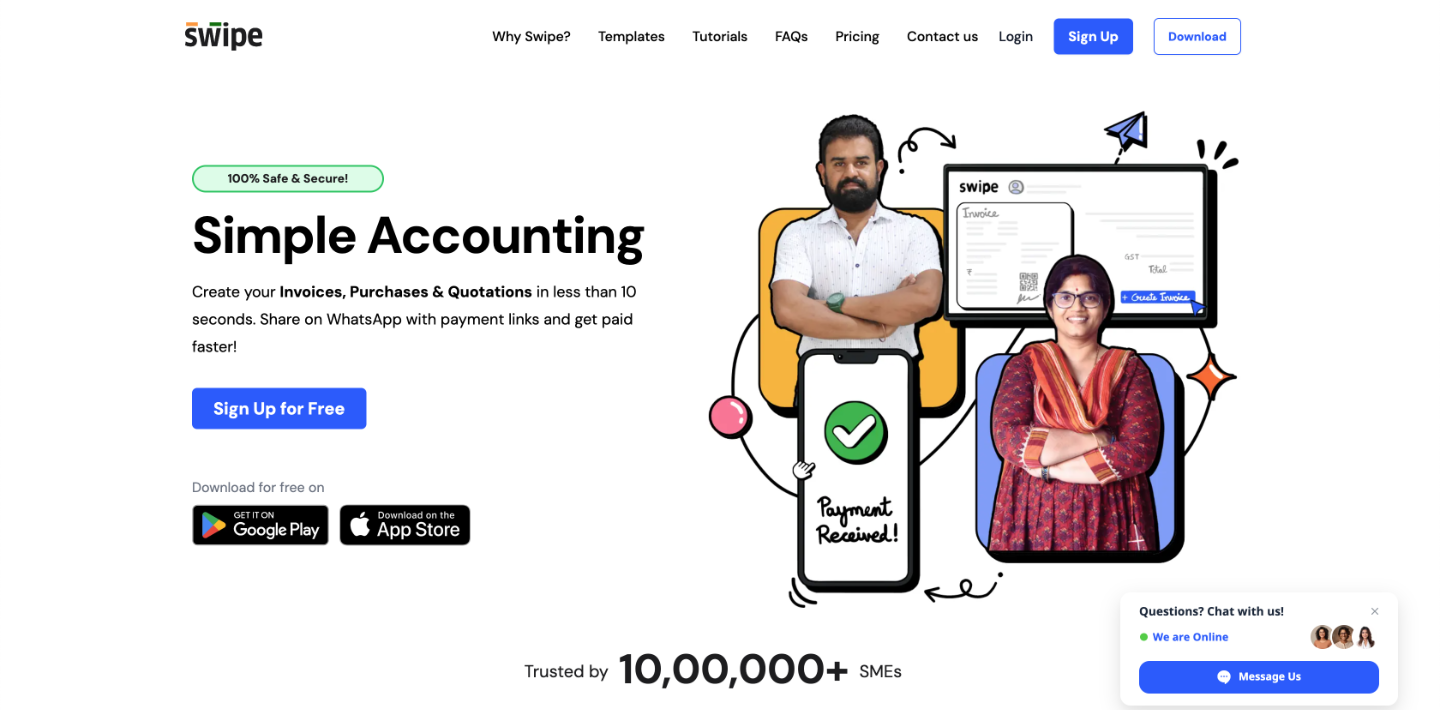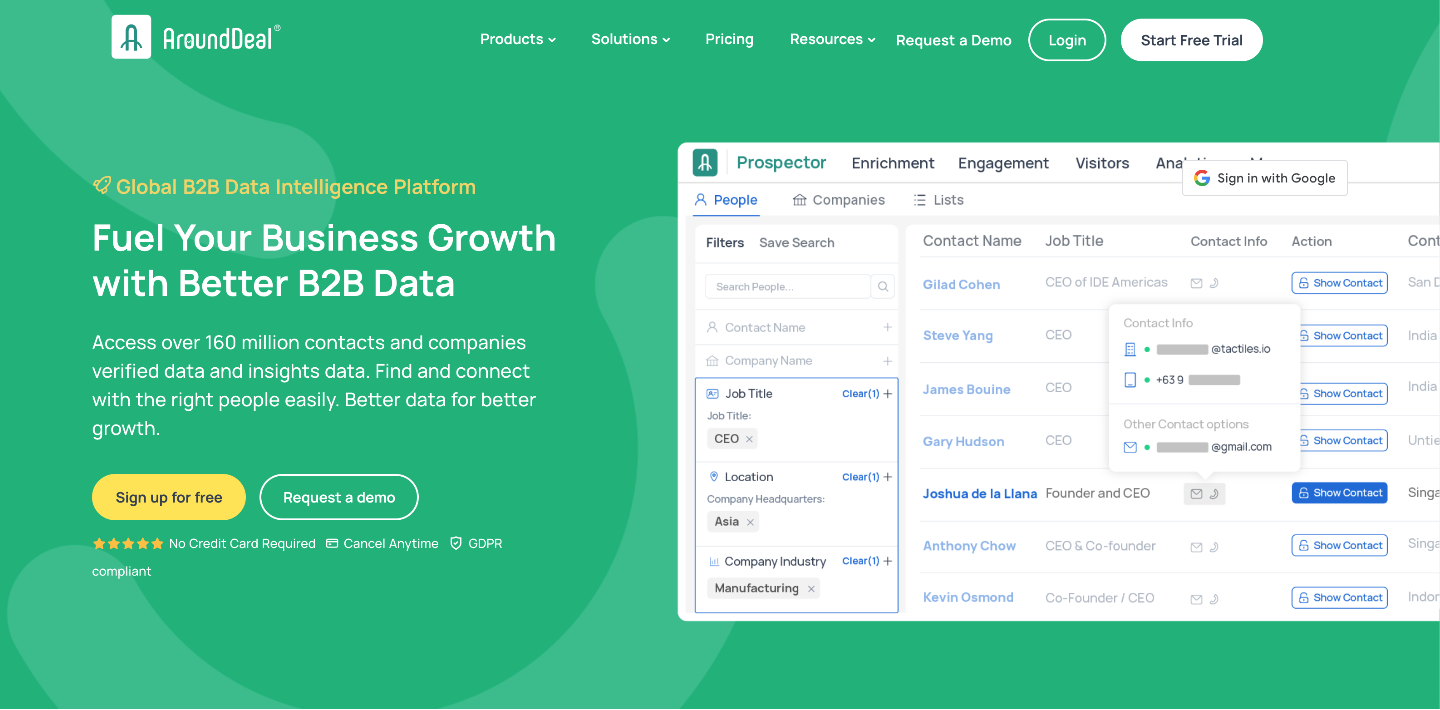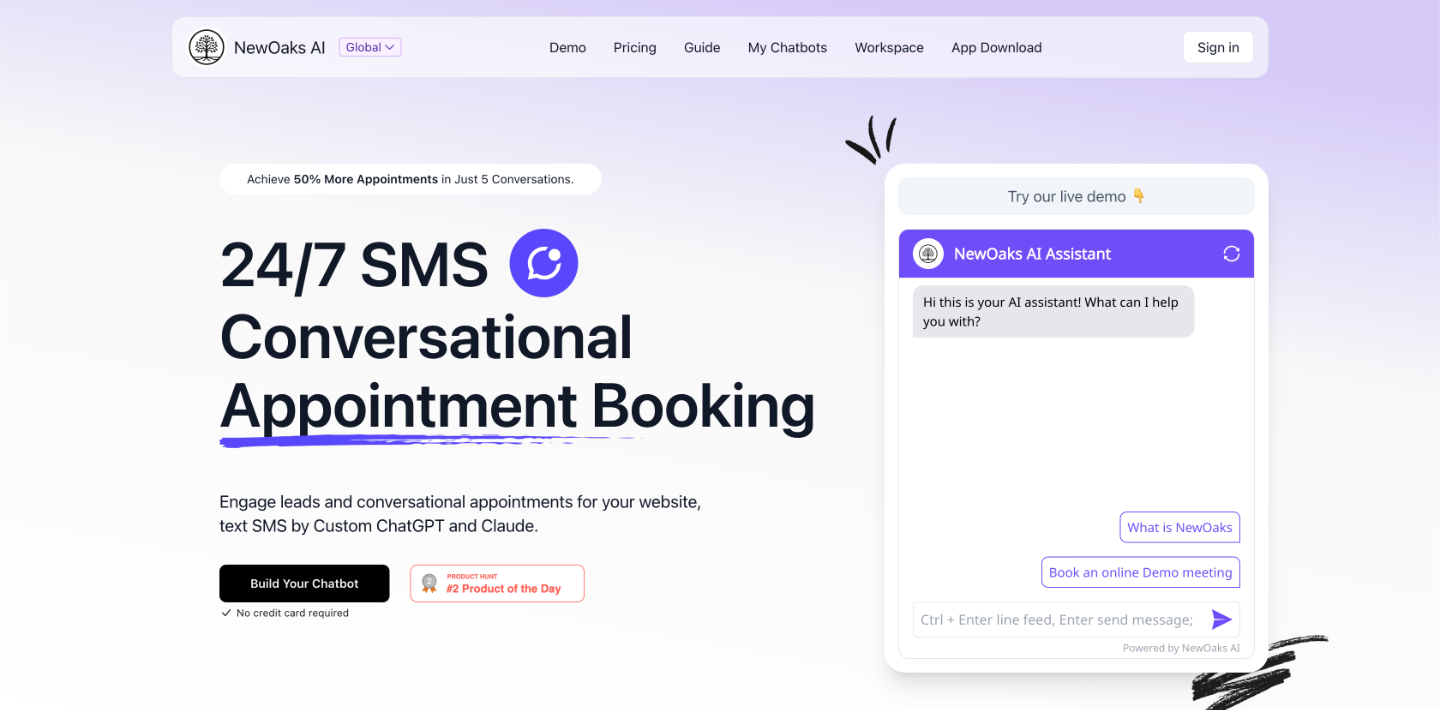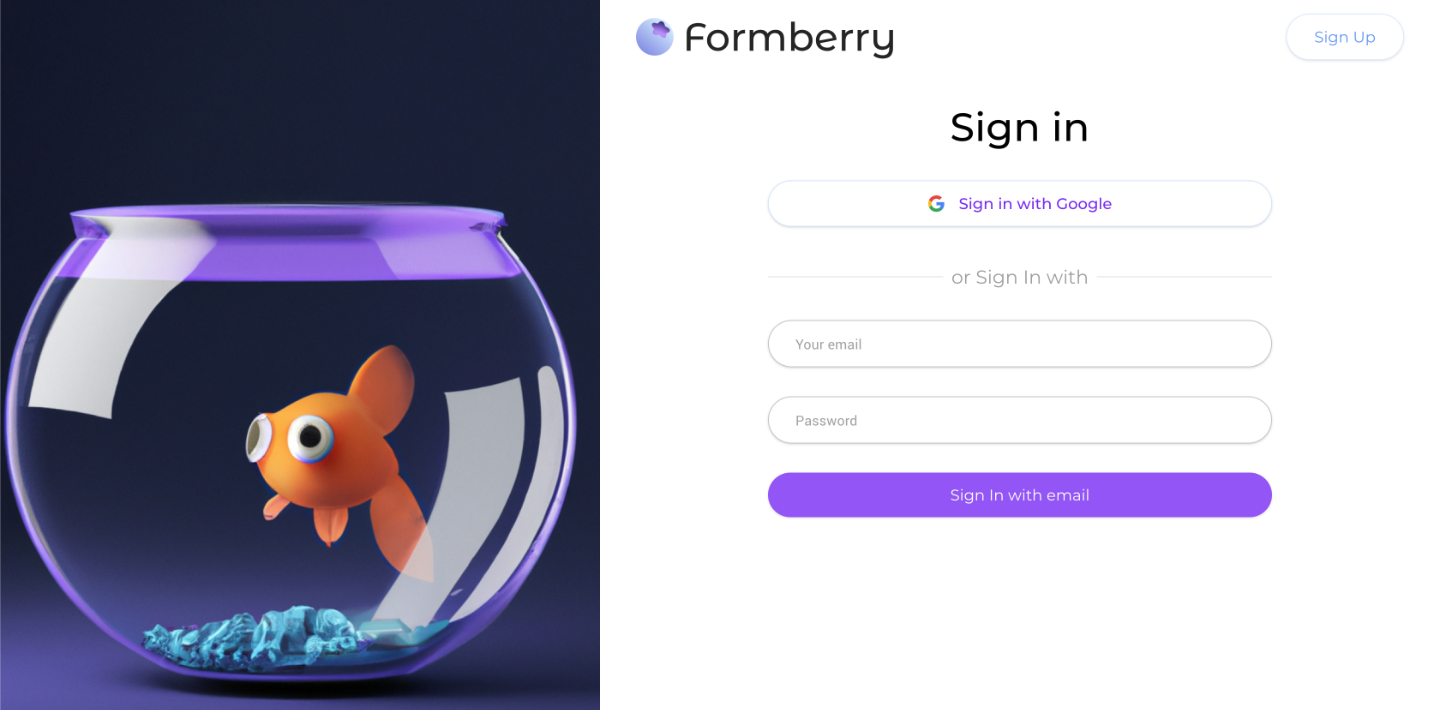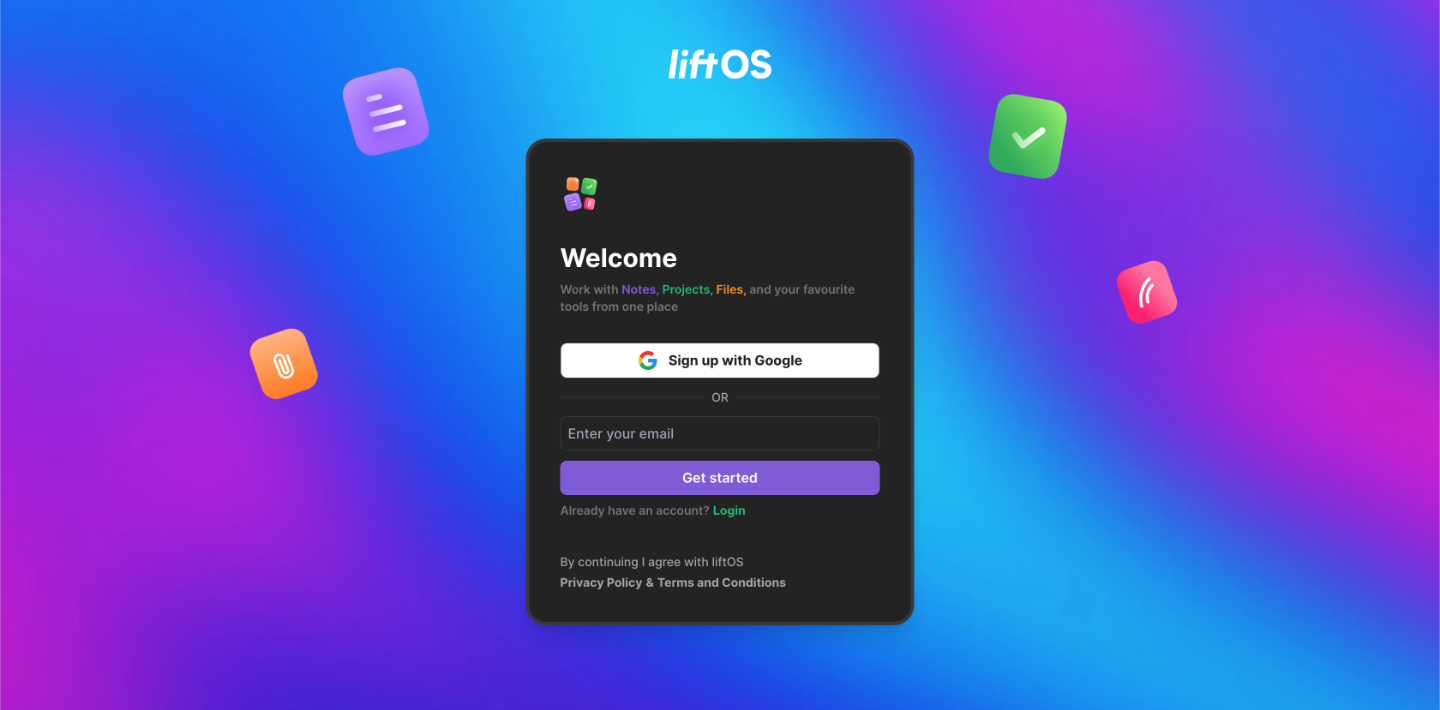It might be more than a year old now, but the Switch is still a young console when compared to the rest of the Nintendo family. Nintendo itself dates back to the 1880s, but it took almost 100 years before they released their first video game system. Now another 40 years later after the growth of other online play, and you’re just getting to know its latest release. Luckily, it’s incredibly user-friendly, but if you still want a few pointers about how to get started, here are some dos and don’ts regarding your Switch.
DON’T: Play for just your region
Like DVD players of yore, video game consoles used to only play region-specific games. In the past, this meant you would have to have the right console to play games from overseas, like say that Japan-specific Live-A-Live. Now, things are different; all you have to do is adjust your settings to reveal your international options.
When you toggle through Settings to System, you’ll see a Region option. From there, you can switch from the US to Europe to Japan. While most games receive a global release eventually nowadays, certain regions release titles earlier than others. With your region-skipping ways, you can access games earlier, and you’ll also have the chance to experience new box art.
DO: Personalize it with a skin
 Nintendo has sold more than 17 million Switches since it first launched, and experts forecast it will sell another 20 million by 2019. That’s a lot of people who have the exact same portable console as you. It’s awkward when you run into one of them during your commute. It’s even worse when you’re forced to sit next to each other while playing identical consoles.
Nintendo has sold more than 17 million Switches since it first launched, and experts forecast it will sell another 20 million by 2019. That’s a lot of people who have the exact same portable console as you. It’s awkward when you run into one of them during your commute. It’s even worse when you’re forced to sit next to each other while playing identical consoles.
Personalization is essential as a Switch owner, but Nintendo has not made it easy. Basic decals peel off the unusual material of your Joy-Con and destroy the sleek look of these controllers, but bulky cases that clasp around the Joy-Conruin its trim, easy-to-handle form.
The unique challenges posed by the Switch made even the engineers at dbrand reassess their world-renowned skins. Luckily, they were undeterred and spent the past year working with 3M vinyl to formulate an adhesive that would work with the Joy-Con—not against it. The new Nintendo Switch skins from dbrand are 100% safe for the sensitive material of your Joy-Con. Formulated for the Switch in mind, these skins won’t damage the Joy-Con surface, and they come with all the customization you’ve come to expect from your devices. With options like black camo, sapphire purple, and carbon fiber, you’ll never sit next to another Switch likes yours again.
DON’T: Try to jailbreak your Switch
Player beware: in light of recent Switch piracy, Nintendo has cracked down on people who try to jailbreak their console into playing pirated games. Or, in the other words, they’re trying to stop people from playing games without paying for them first.
In theory, paying nothing for a game sounds like a great idea, but in practice, it’s almost impossible to pull off. Nintendo is able to tell when individual consoles request to play online. If it recognizes the Switch as having customized software as a result of jailbreaking their Switch, Nintendo can block the specific console’s certificates.
Nintendo might even brick your Switch when it recognizes other jailbreaking features, like a customized operating system or — most recently — some third-party docks. Luckily, you have to be pretty crafty with coding before jailbreaking becomes useful, so this is an easy don’t to avoid.
DO: Pair your Switch with other devices
 The Switch is a friendly gaming console, taking the motto “the more, the merrier” to heart. Not only does this make the Switch an amazing system for multi-player games (say, the soon-to-be-released Super Smash Bros. Ultimate), it also makes the Switch a social gadget; it couples with other devices like your computer or Android.
The Switch is a friendly gaming console, taking the motto “the more, the merrier” to heart. Not only does this make the Switch an amazing system for multi-player games (say, the soon-to-be-released Super Smash Bros. Ultimate), it also makes the Switch a social gadget; it couples with other devices like your computer or Android.
At the top of the Joy-Con, you’ll see a small sync button. When you press and hold this button for a few seconds, it will flash to alert you it’s ready to pair up with another device. Once the Switch is prepped, you can go through your phone, laptop, or desktop and find your Switch in its Bluetooth menu.
Nintendo’s latest hybrid console is one of the easiest systems to get to know. Though it’s a pain-free process from start to finish, it can’t hurt to figure out how you can use your Switch to its full potential. Using a guide like this one will help you discover all you need to know about your favorite console.