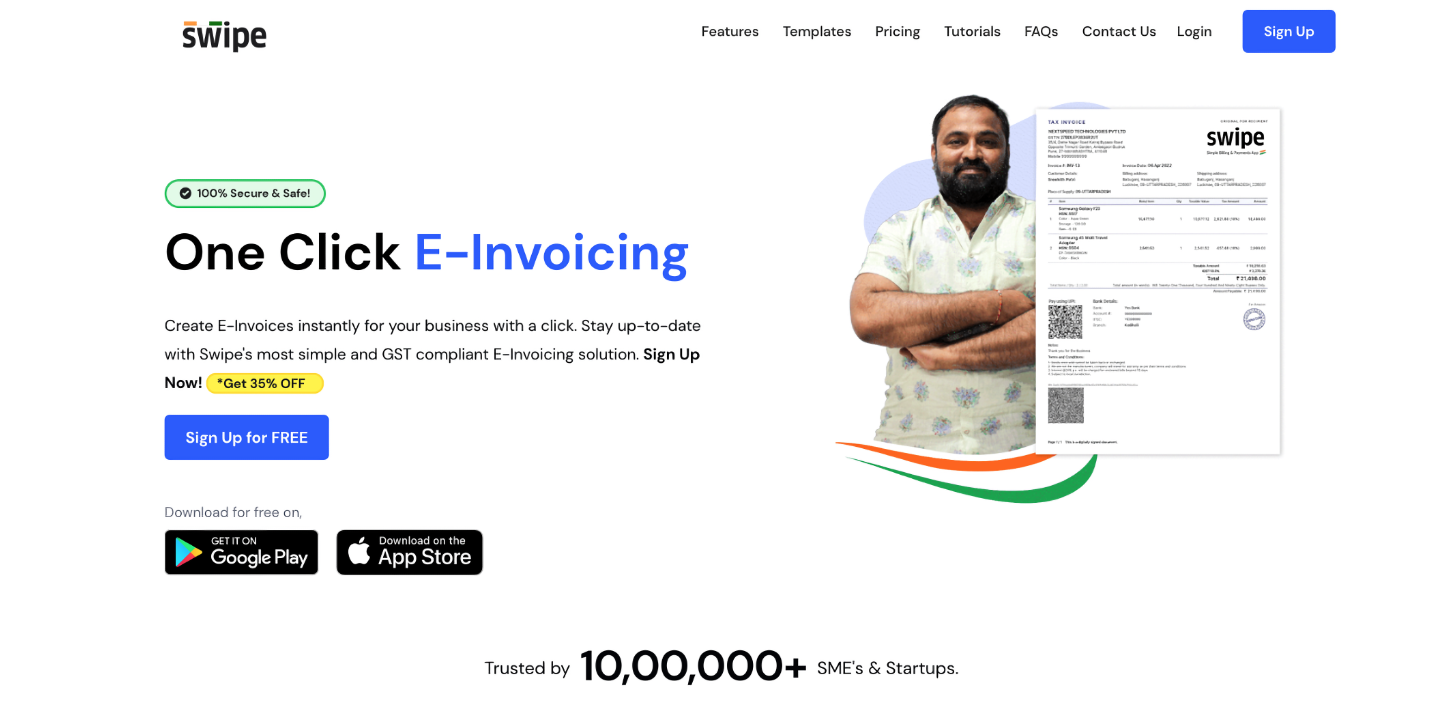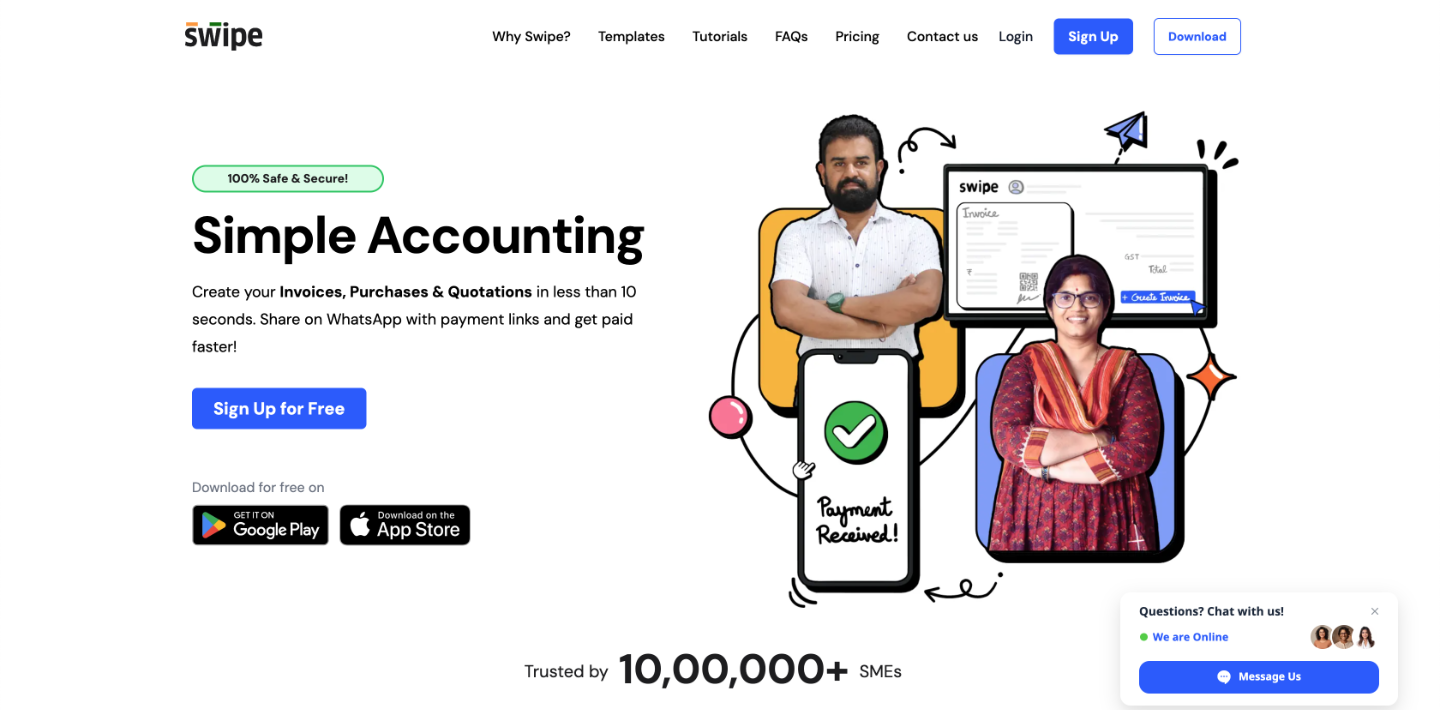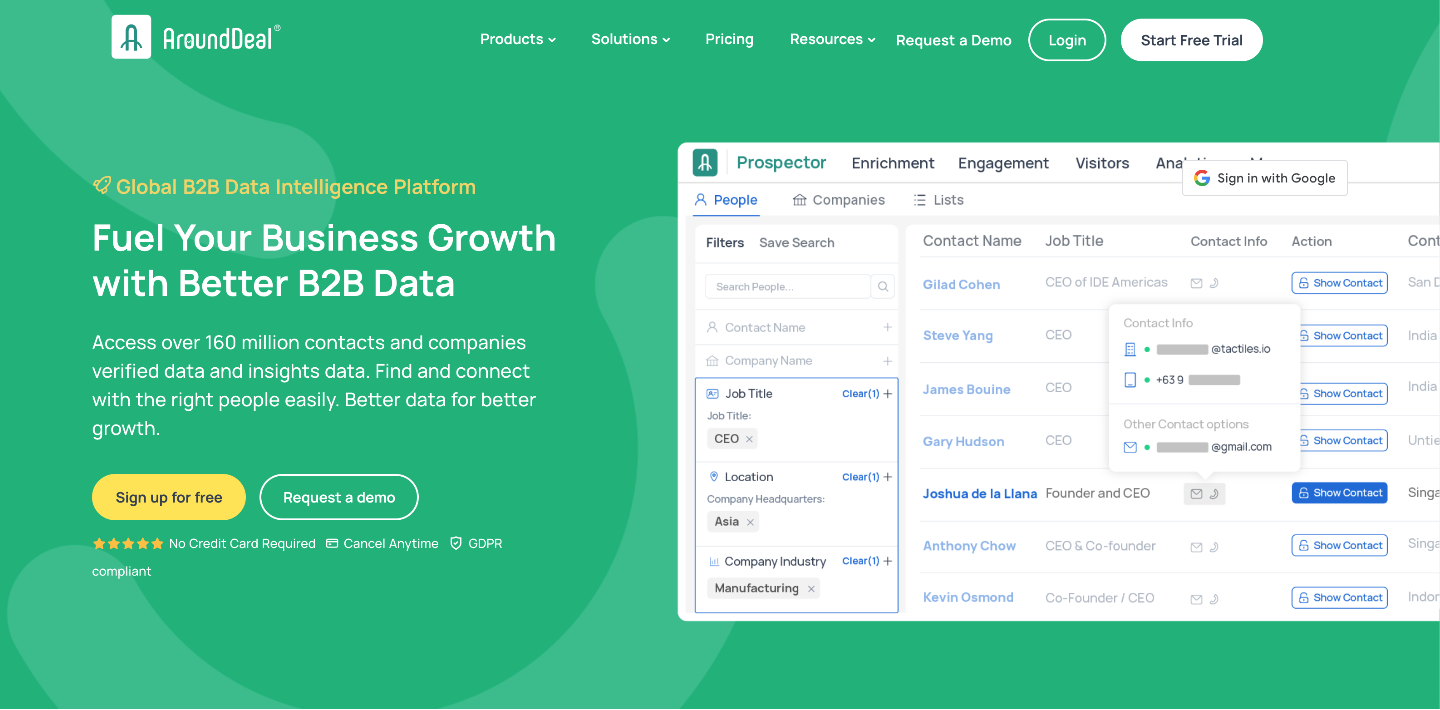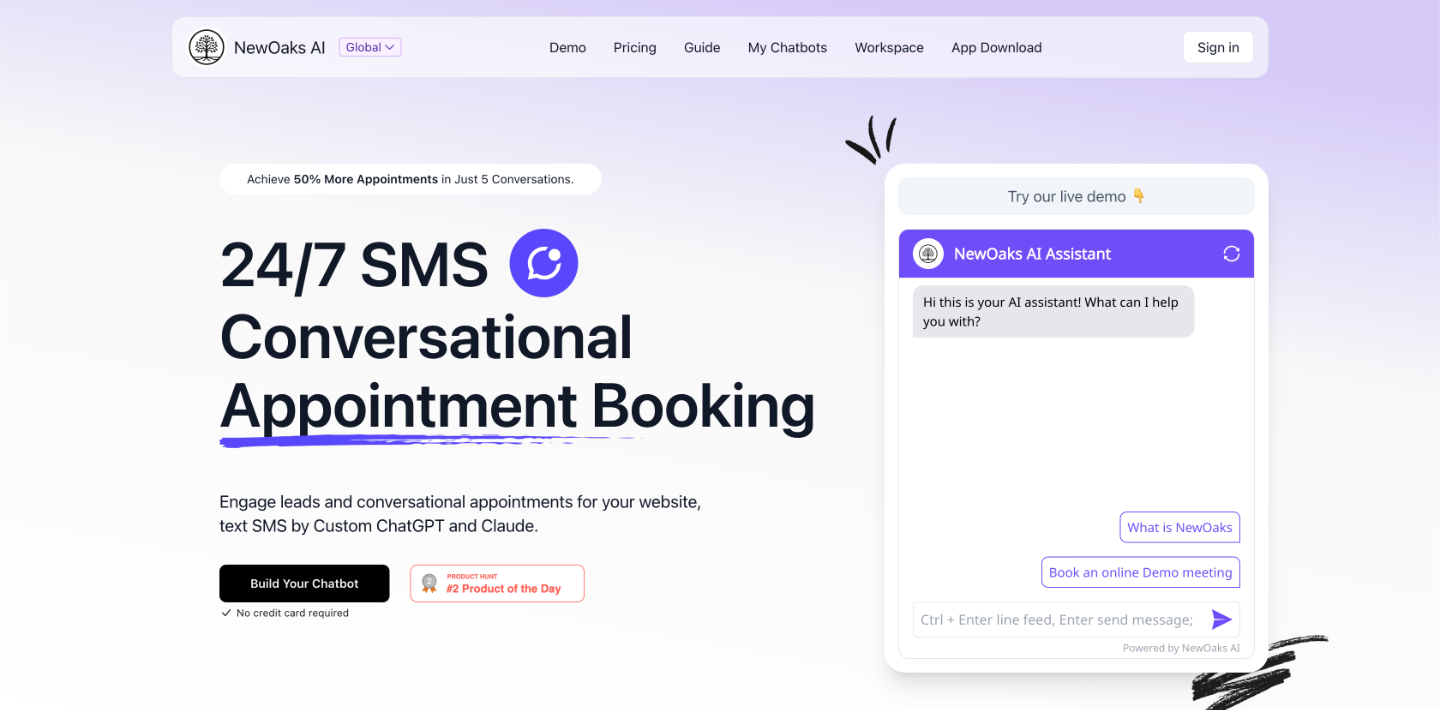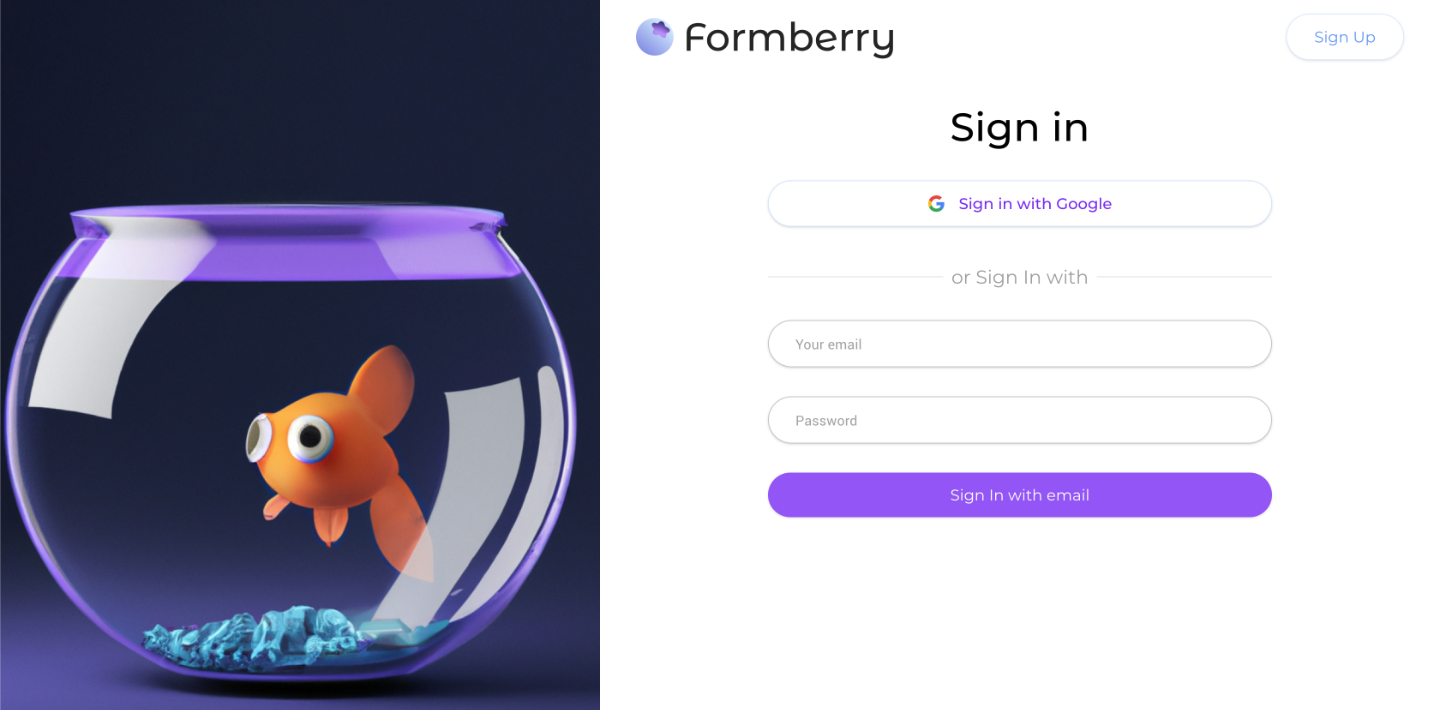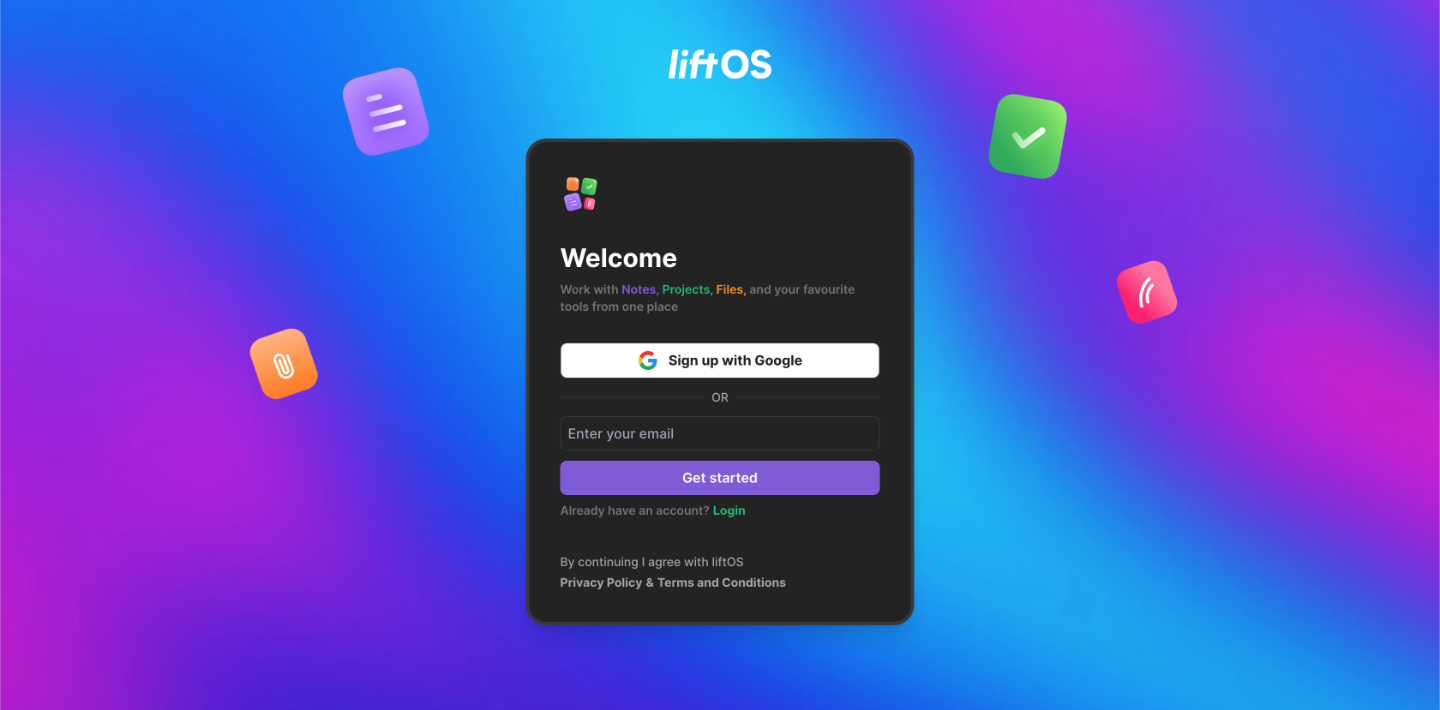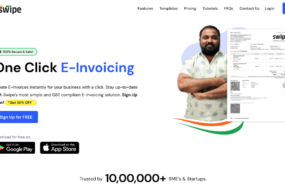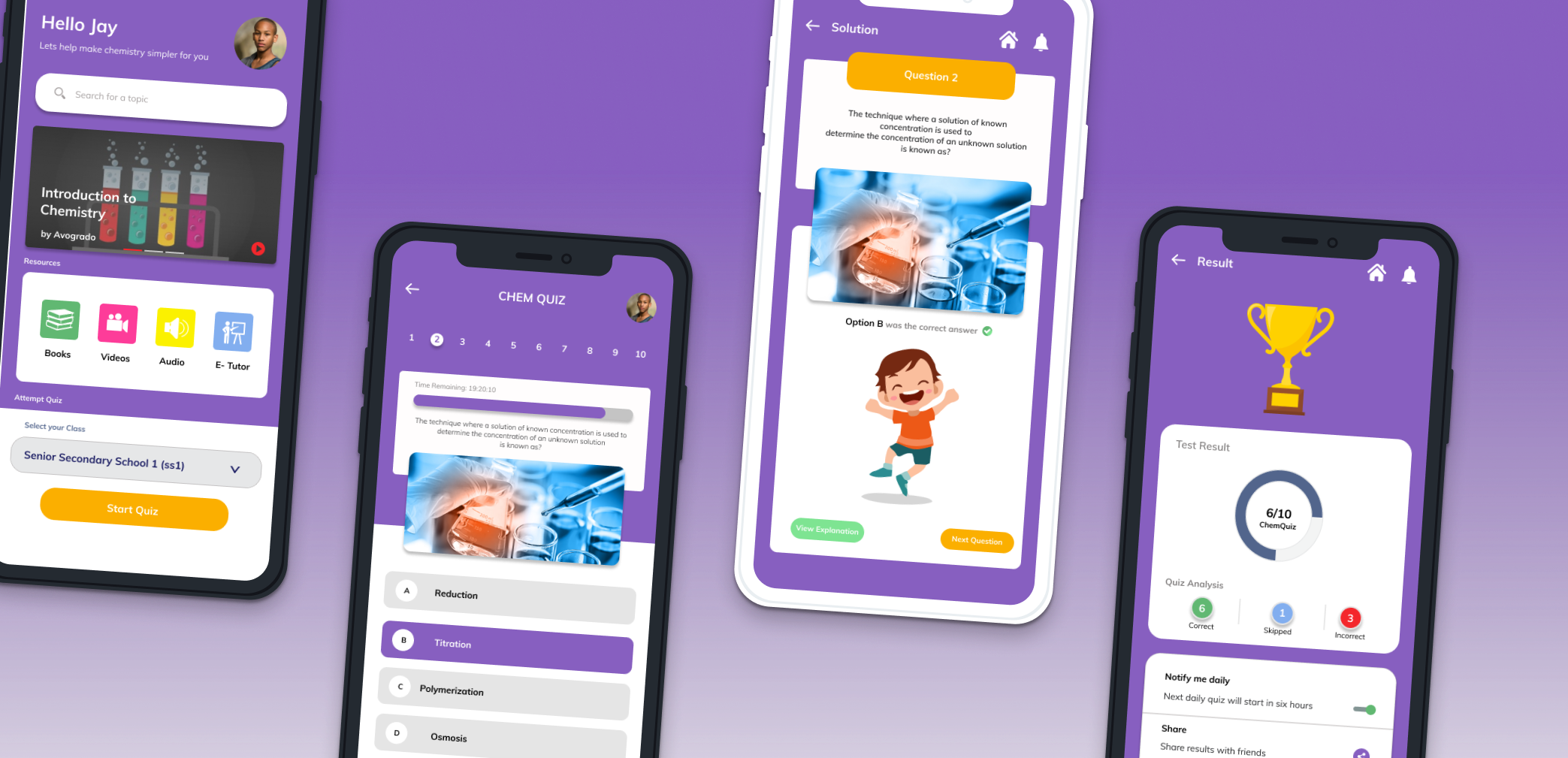
There’s something in online quizzes that makes them inexplicably addictive. Whether you’re choosing your favorite ice cream flavors to determine how long you’ll live, or you’re challenging your brain with something a little more academic, the simple act of clicking through a series of questions to reach a final result is satisfying and enjoyable.
If you have a creative brain, the idea of creating your own quiz app probably holds some appeal. With your very own app, you can test your users with amusing, stimulating quizzes at all levels of difficulty.
To make your own quiz app, you don’t need a tech-savvy brain or a knack for coding. You simply need the right app building tool to help you to do the job with a few simple drags and drops.
Ready to get started? Here’s how to make your own quiz app, the easy way:
Find an app building service for quizzes
You will save a lot of time, effort and money if you use an app building service to provide you with the templates and other features you need for your quizzes. Look for services with positive customer feedback for the best chances of a simple and enjoyable development experience for you.
Choose your template
For flexibility and personalisation, many app building services for quizzes will offer you a selection of quiz templates to choose from when you’re getting started. Select the template that most appeals to you at that moment – you can always go back and choose something different if you change your mind.
Select your quiz topics
The best quiz making tools will allow you to add multiple categories and topics with a tiered tab system. All you’ll need to do is create your quiz and drag it into the tier, then repeat this as many times as you wish.
Choose your quiz difficulty
If you aim to challenge your app’s users with questions to get them thinking deeply, now is the time to amend your quiz difficulty settings to “hard”. If your quiz is intended to offer an enjoyable way to wind down after a busy day, you can amend your settings to “easy”. You can also add timed questions with countdown clocks to add a bit of stimulation and gentle pressure to your quiz.
Add your final touches
Once your main quiz has been completed, all that’s left to do is finish up with the final touches. One idea is to add a “history” tab, which will allow users to compare and contrast their previous scores and see how they’ve improved each time they take your quiz.
Make your app live
When everything looks perfect from your end, it’s time for the exciting bit: making your app live. This part of the process is usually handled by the experts behind your app building service, so you can sit back and let them handle the technical stuff for you. All that’s left when that’s done is to test it out – the best bit of the whole process!