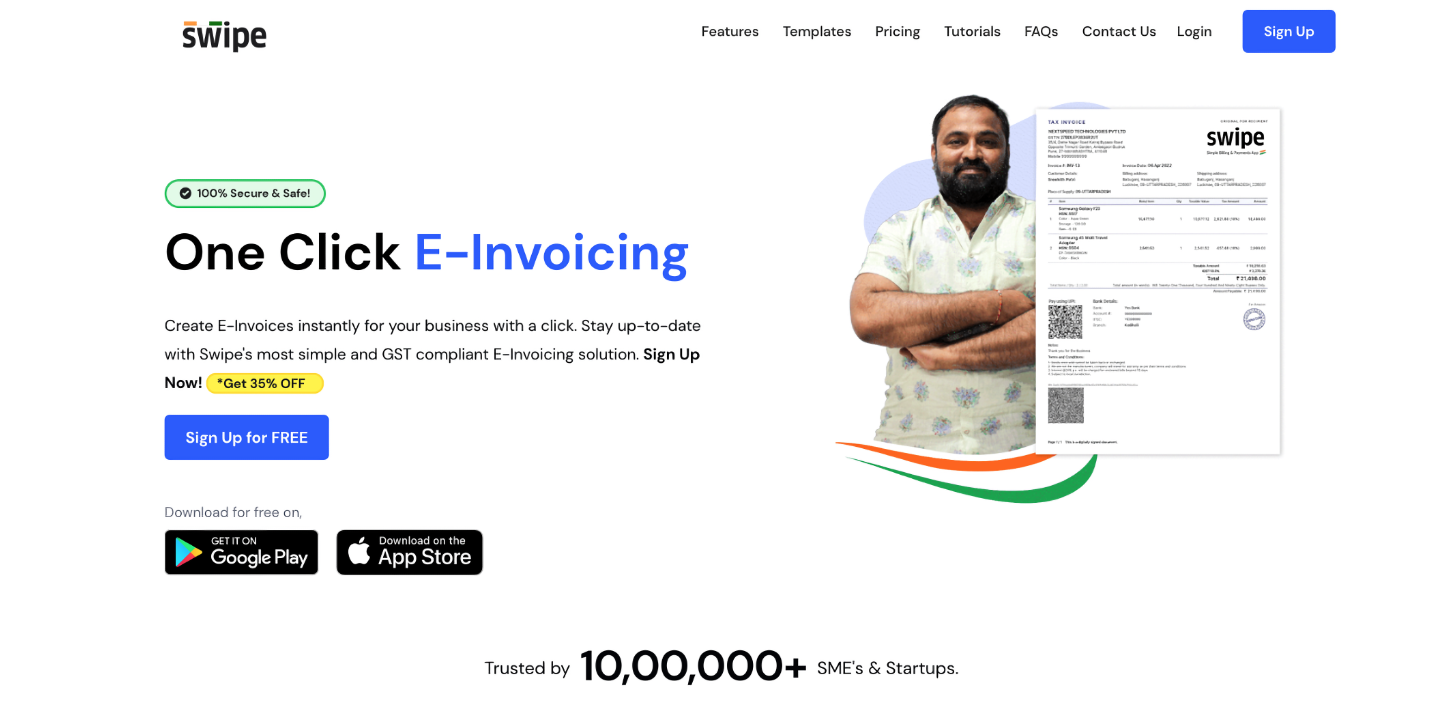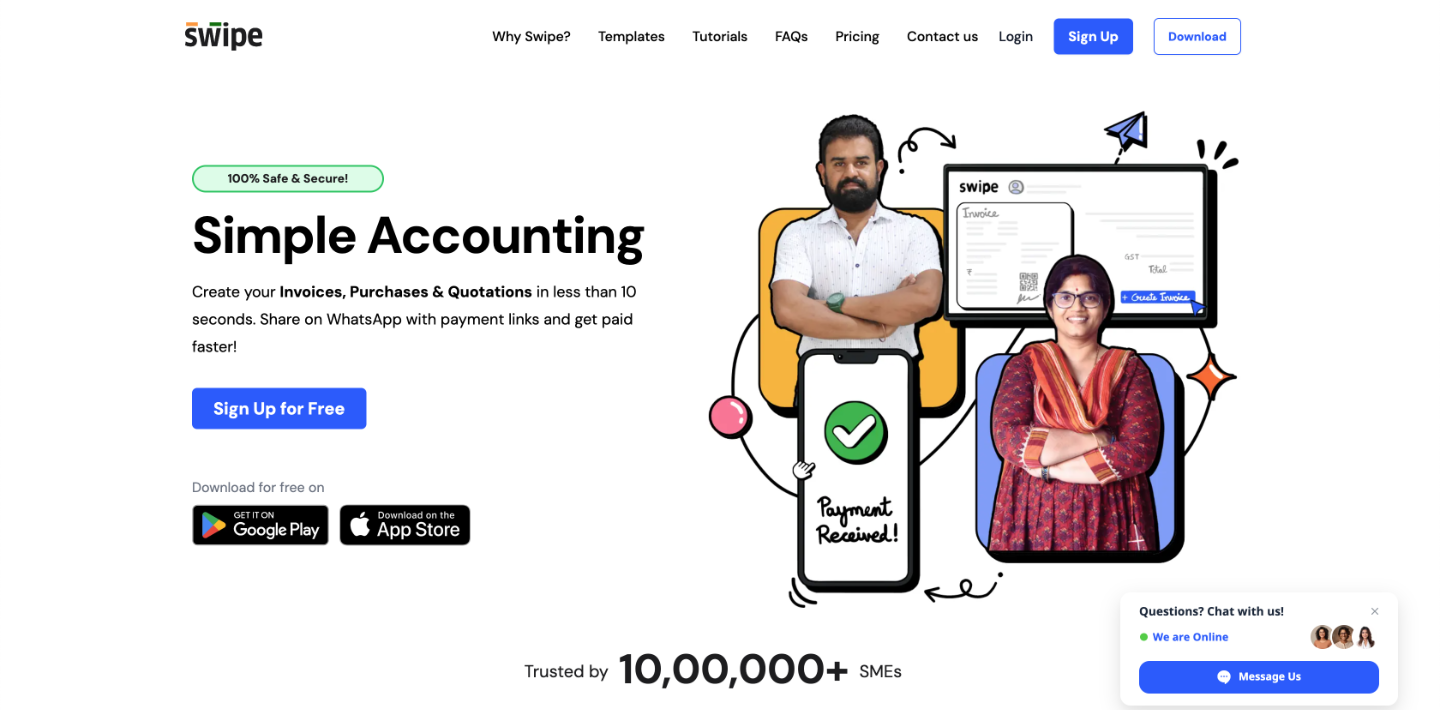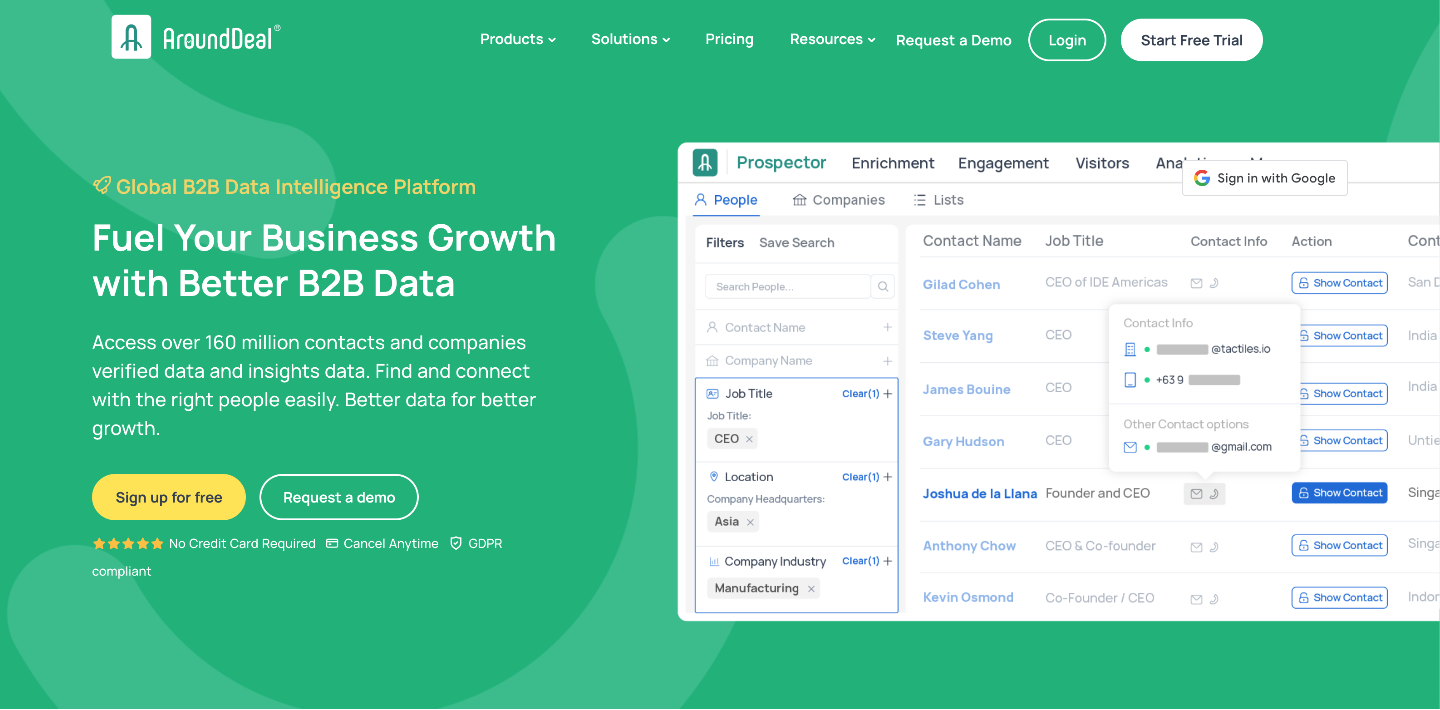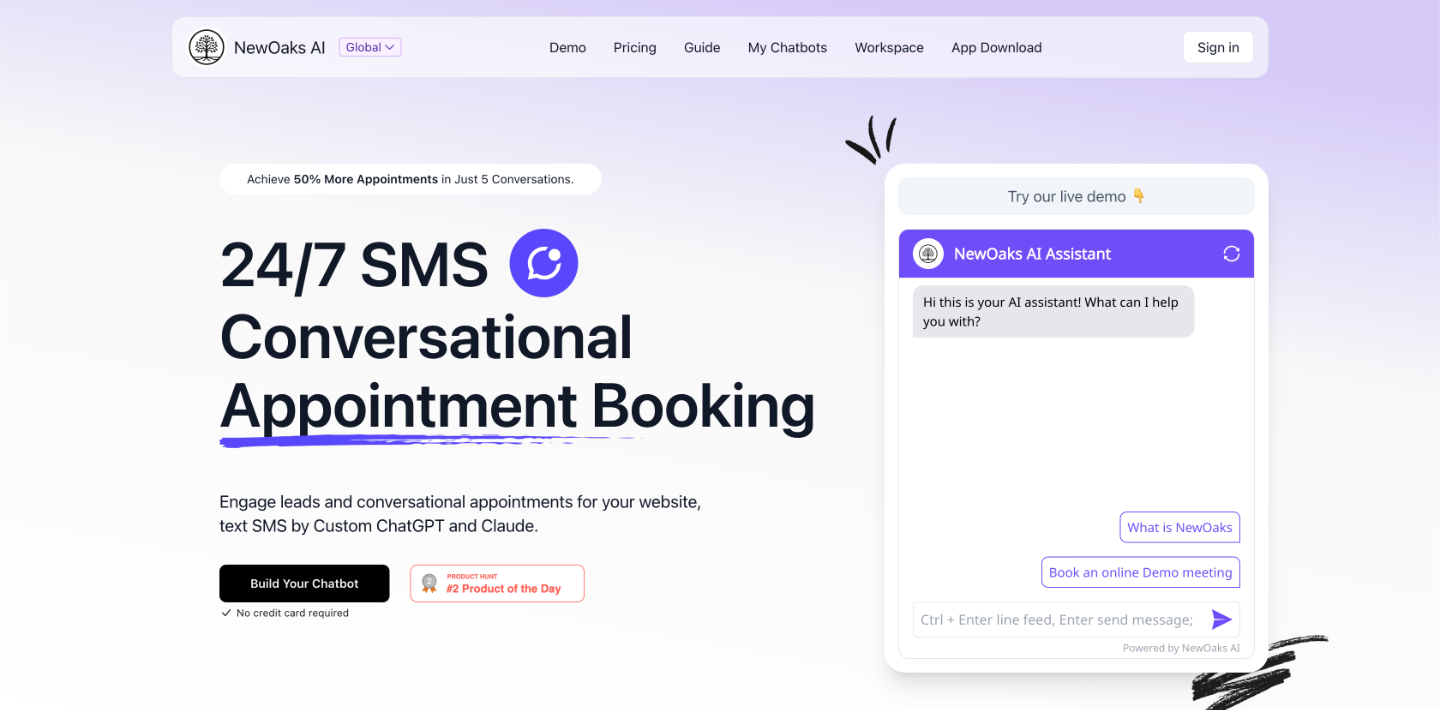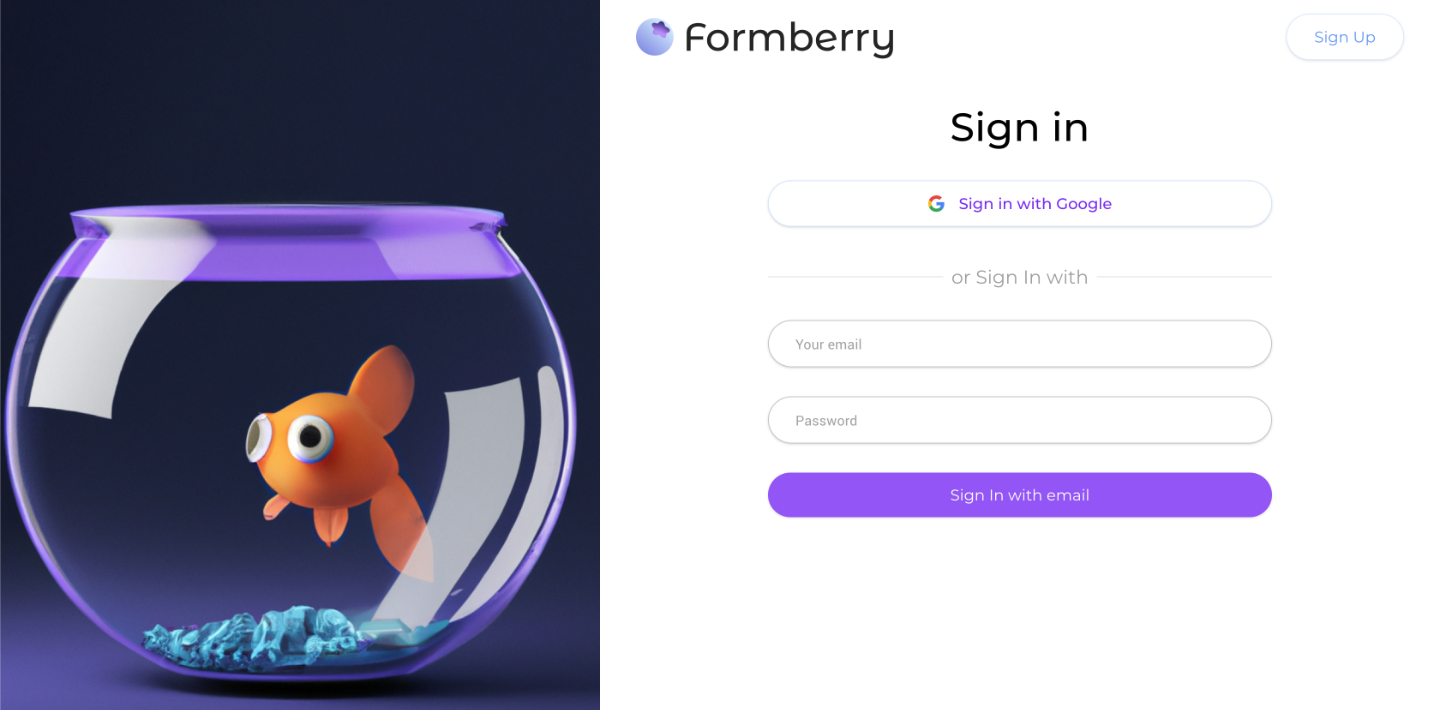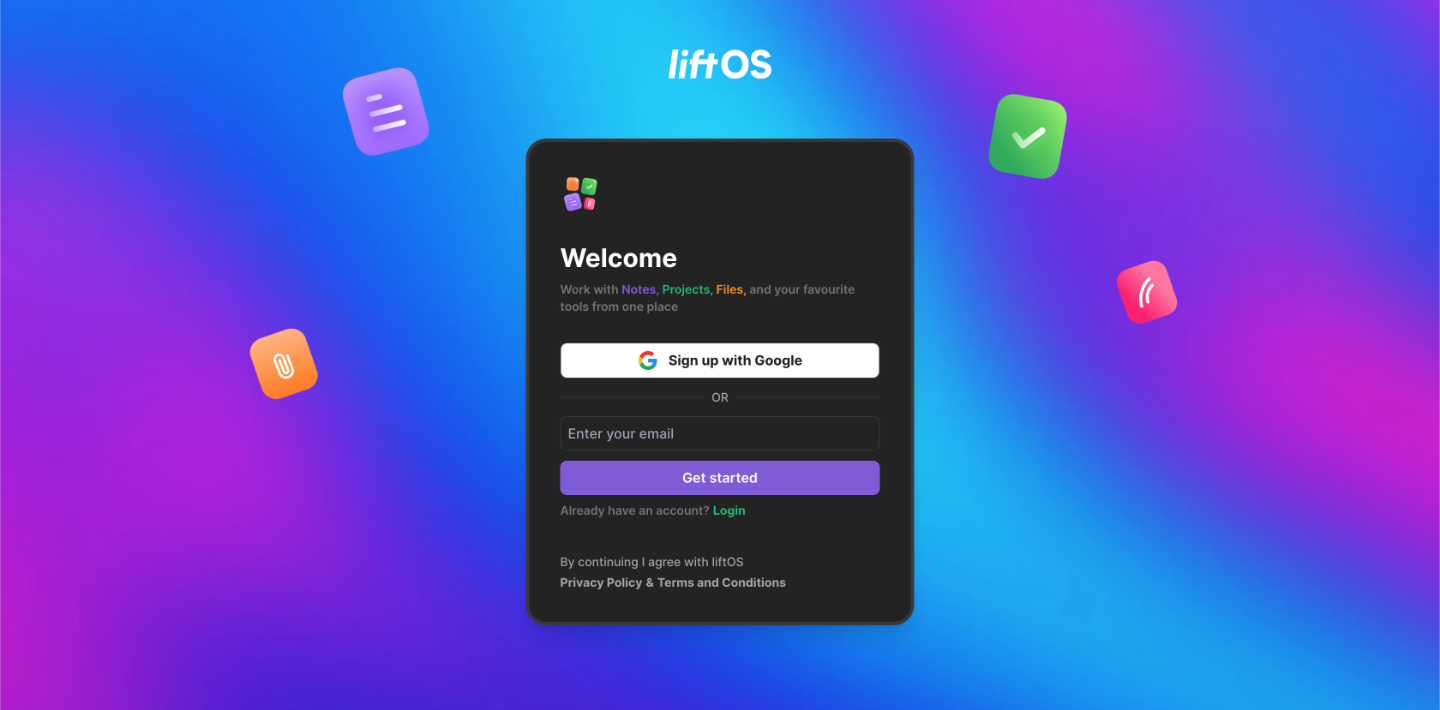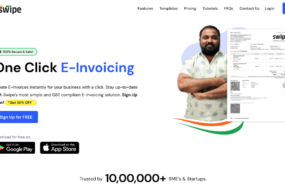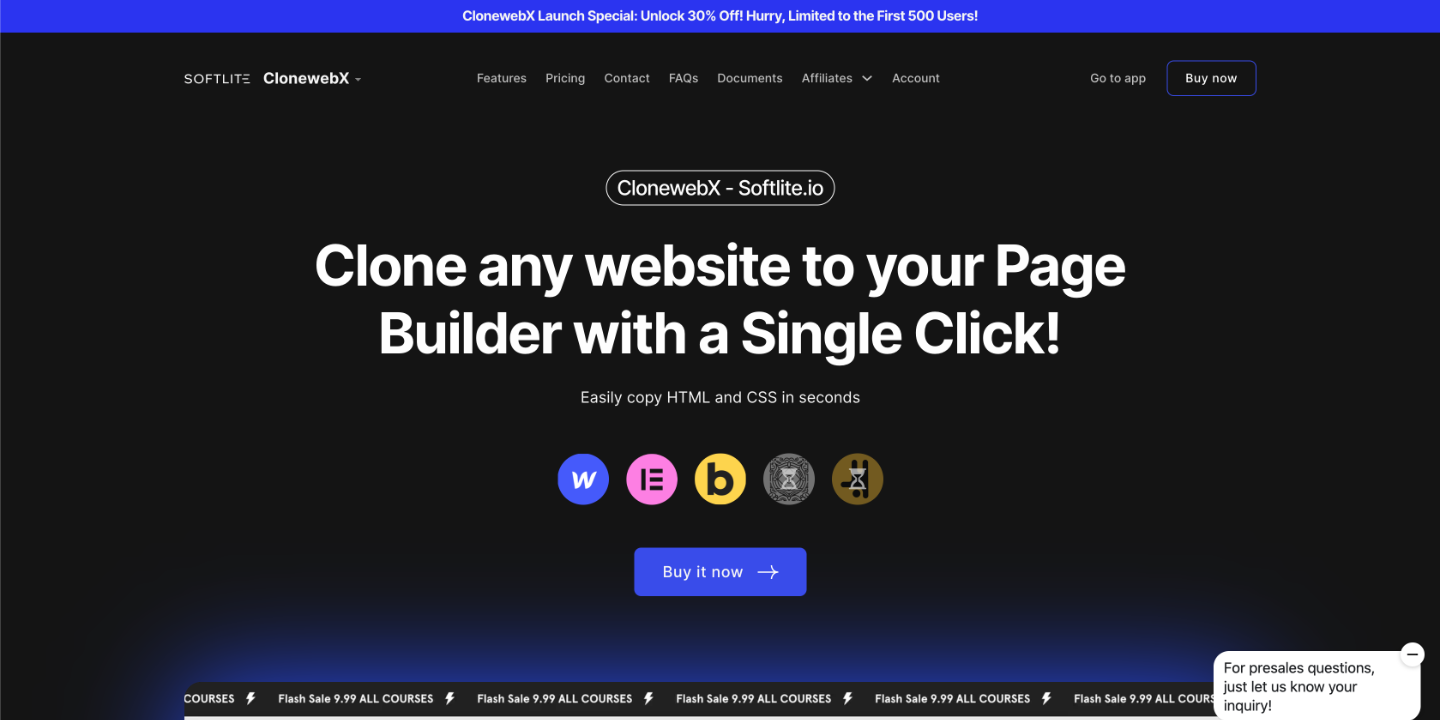
ClonewebX is a cutting-edge platform that simplifies the cloning process, offering numerous benefits such as faster website cloning and greater security features.
ClonewebX is an innovative platform that allows users to clone websites quickly and easily. With its user-friendly interface, ClonewebX offers a range of benefits including faster website cloning, efficient resource management, built-in security measures, and advanced customization options.
How to Clone Websites using ClonewebX

Cloning websites using ClonewebX is a simple process. Users can follow the step-by-step guide provided by the platform, utilizing the available tools and features to clone websites quickly and efficiently.
Step-by-step guide to cloning websites using ClonewebX
Step 1: Sign up for an account on ClonewebX and log in to the platform.
Step 2: Select the “Clone Website” option from the dashboard.
Step 3: Enter the URL of the website you want to clone.
Step 4: Choose the desired cloning options, such as preserving website functionality or excluding specific elements.
Step 5: Click on the “Clone” button and let ClonewebX process your request.
Step 6: Once cloning is complete, you will receive a notification and access to your cloned website.
Advantages of ClonewebX for Clone Websites
ClonewebX offers several advantages for clone websites. It speeds up the cloning process, manages resources efficiently, provides built-in security measures, and offers advanced customization options for a unique clone experience.
Faster website cloning process with ClonewebX
ClonewebX offers a faster website cloning process, allowing users to quickly duplicate and set up their desired clone websites with efficiency and ease.
Efficient resource management and cost savings

Efficient resource management and cost savings are key advantages of using ClonewebX for clone websites. With ClonewebX, users can optimize their server resources and minimize expenses by only using the necessary resources for each clone website. This ensures efficient utilization of resources and cost savings for website owners.
Which page builders does ClonewebX support?
ClonewebX seamlessly converts elements to popular page builders, such as Webflow, Elementor (3.10 or higher + Flex Container), and Bricks Builder, ensuring compatibility.
Can ClonewebX convert HTML to a page builder-compatible format?
Absolutely! ClonewebX is a fantastic tool that not only converts HTML layouts but also preserves CSS styles, providing a seamless transition into page builder-compatible formats. However, it’s important to keep in mind that ClonewebX does not support the importation of Javascript.
How to copy and paste in Elementor

You need to enable Flexbox Container.
Elementor > Settings > Features > Stable Features > Flexbox Container > Activate > Click Save Changes.
After that, Right Click on Elementor Editor > Paste from other site > Ctrl V or Cmd V (for MacOs)
Are there any limitations I should be aware of?
ClonewebX is continually evolving and improving. Currently, it’s advisable to avoid importing complex functionalities such as hover effects, animations, slideshows, carousels, and intricate navigation menus. Some imported images and icons may not display correctly in certain cases, but ClonewebX provides placeholders for missing elements, which you can easily replace them within the builder.
Does ClonewebX automatically handle responsive design across devices?
ClonewebX simplifies responsive design by default, eliminating the need for manual adjustments across different devices. However, if you need specific customizations for different displays, you can fine-tune them as needed.
How to export entire page?
Presently, you have the capability to replicate a whole page by entering “body” in the Selector field. However, this method is mainly recommended for uncomplicated websites. For more intricate DOM structures on target sites, there might be a possibility of encountering performance issues that could lead to lagging in your page builder. We are actively working on improving and exploring alternative techniques for exporting entire sites. In the meantime, it is advisable to consider exporting individual sections to ensure the best possible functionality.
Conclusion
ClonewebX offers a fast and efficient website cloning process, advanced customization options, integration with popular CMS platforms, and strong security measures to protect cloned websites.