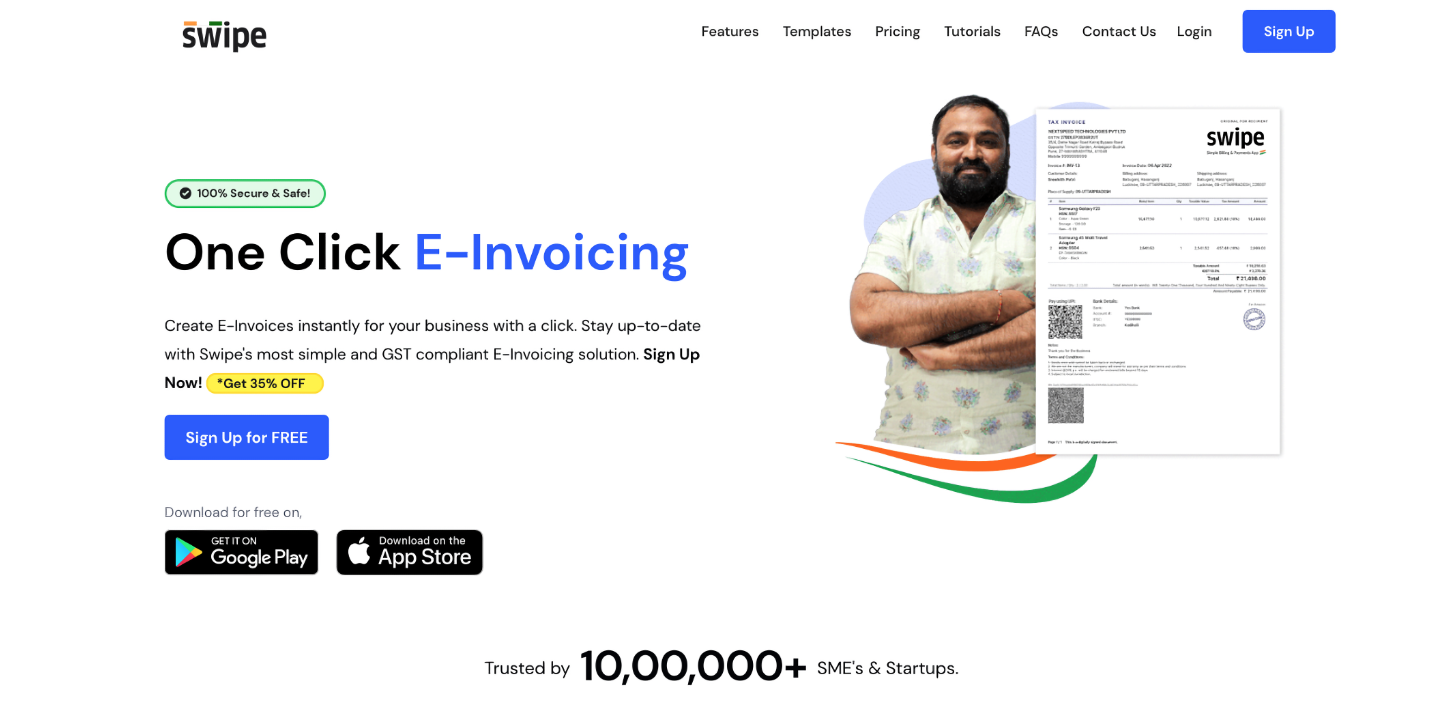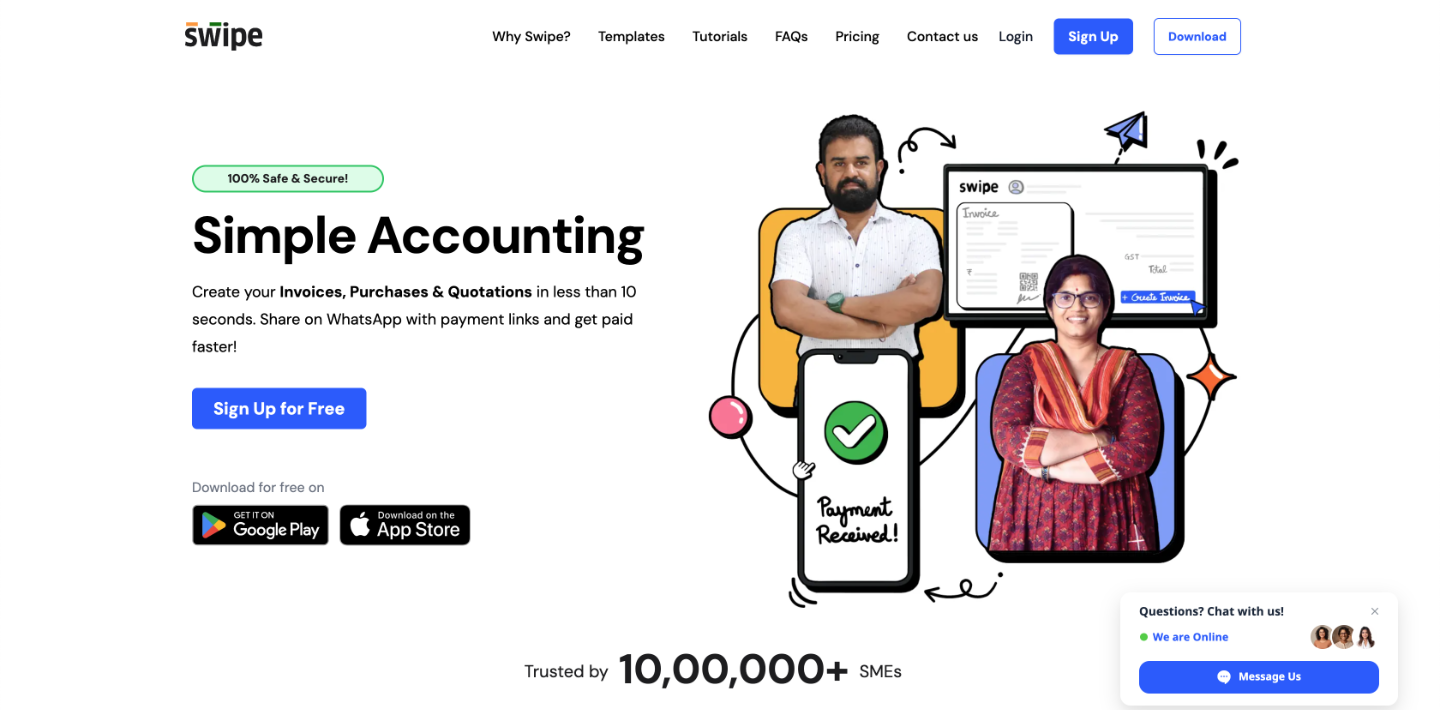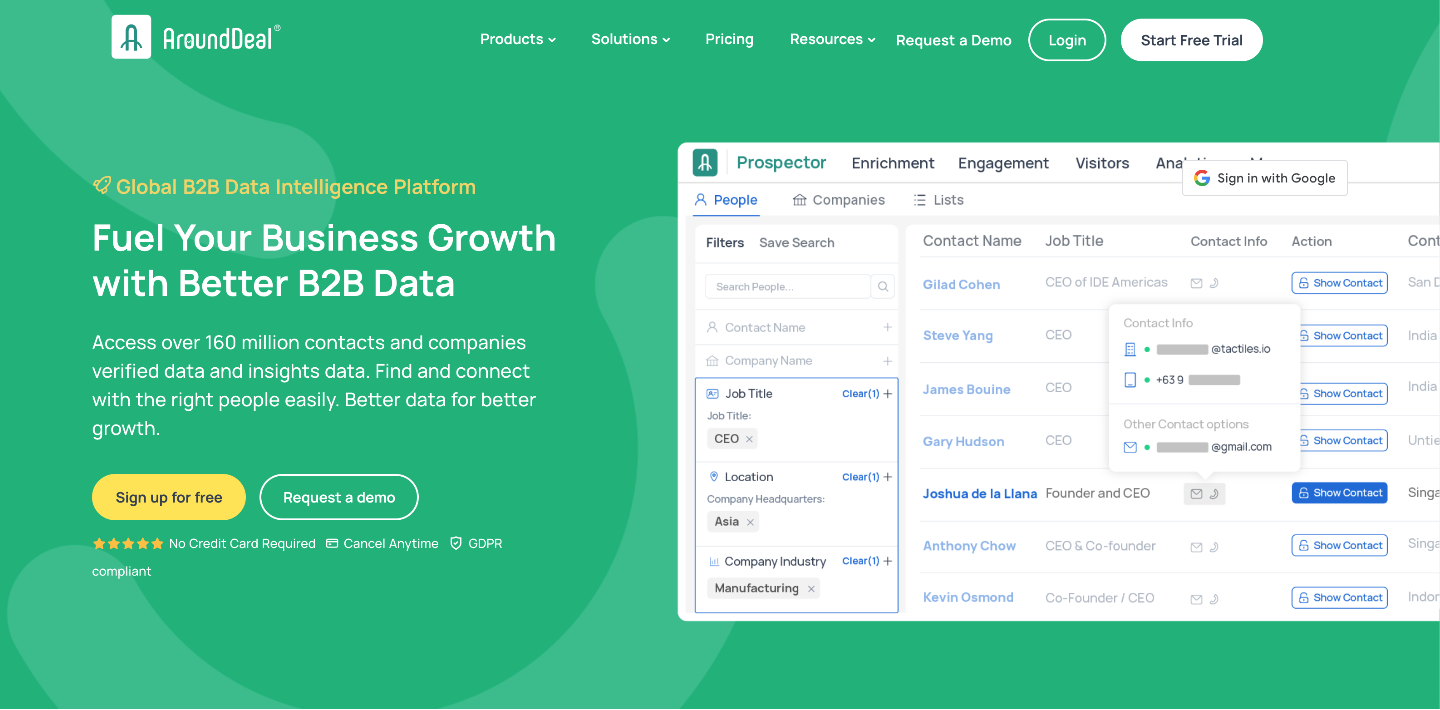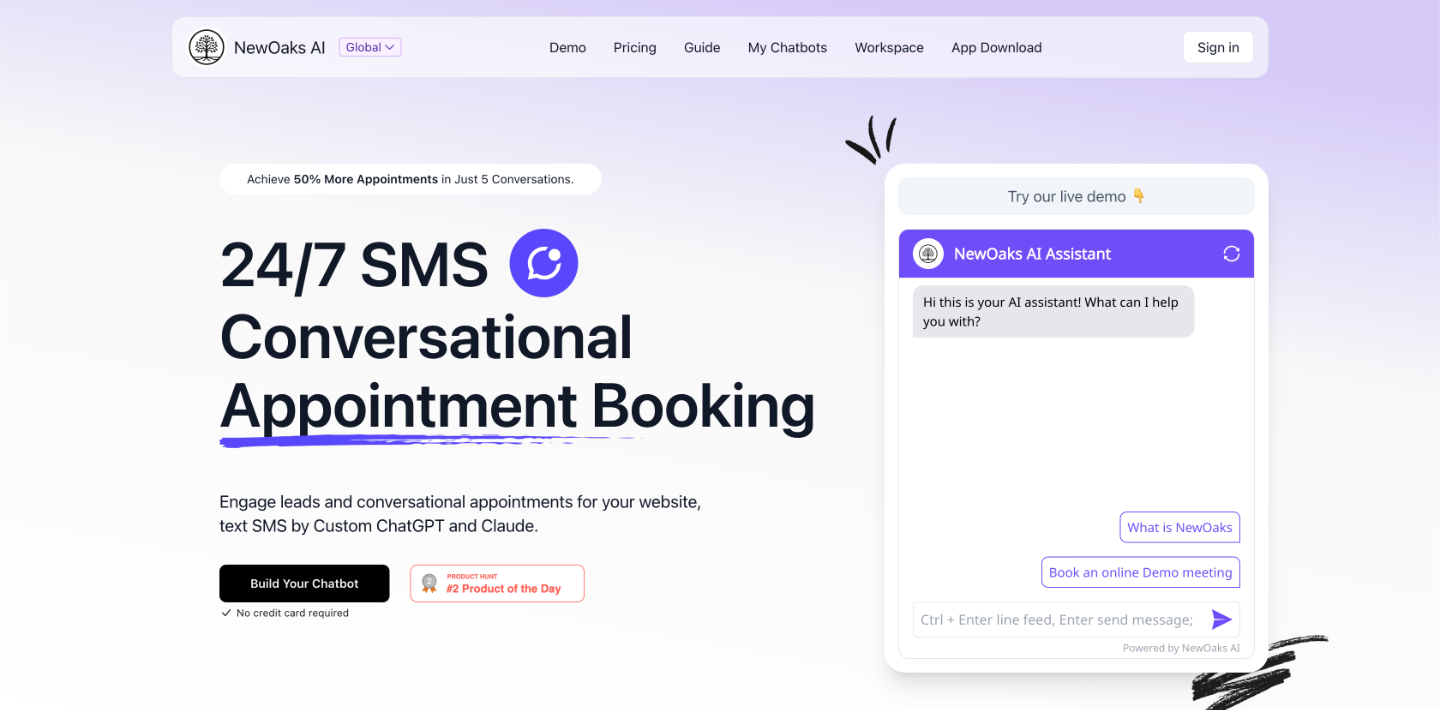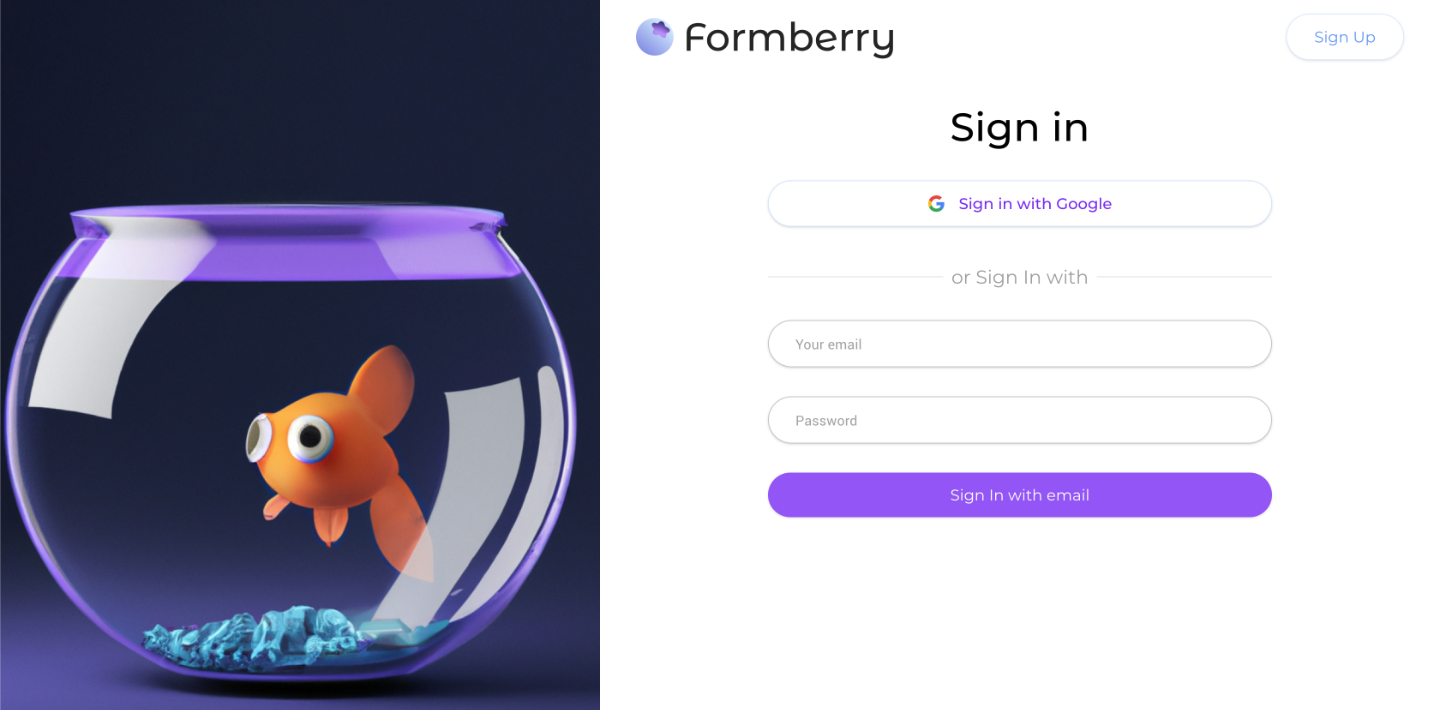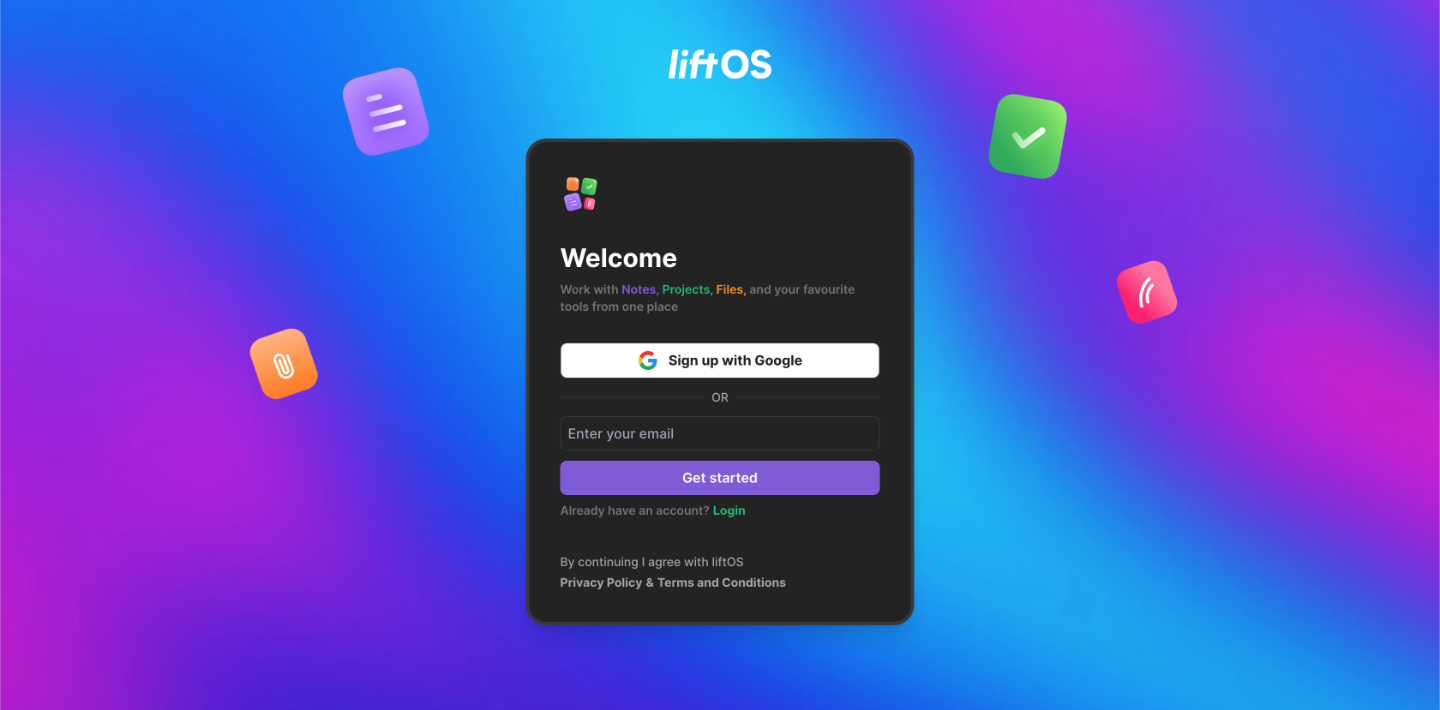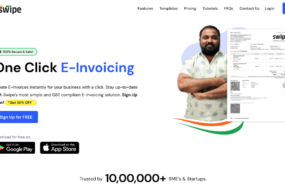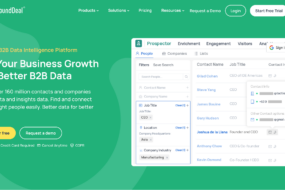Most people can agree that all website visitors deserve a pleasant experience. This is achieved by following basic design principles like using colors that blend well together, great typography, and putting design elements in the right place.
Many people fail to realize an entirely different set of development standards are required to provide a pleasant experience for people with disabilities. You won’t make a difference for disabled visitors no matter how often you run split tests, tweak titles, and change button colors. If a visitor uses a screen reader to access your website, they don’t care if your buttons are red, blue, or purple. They care about whether your site is accessible.
What is an accessible website?
An accessible website is a site that can be accessed by people who use devices to aid them in the process of consuming web content. For example, people with visual impairments often use screen readers and magnifying devices to access content.
Who sets accessibility standards?
Accessibility standards are set by the World Wide Web Consortium (W3C). The standards are known as the “Web Content Accessibility Guidelines (WCAG).” Unlike the Americans with Disability Act, these guidelines aren’t Federal law, but are designed to help website developers and their clients make websites accessible.
The W3C is considered the authority on web standards, so most people take their suggestions seriously. If you’re serious about your business, it’s a good idea to board that train, even if you’re not bound by Federal law.
Everyone benefits from captions and transcripts
Even if you’re not a government institution, captioning and transcribing content is useful to visitors. Some people prefer to see complex terms spelled out, and others may struggle to hear soft-spoken instructors. Transcripts are useful for finding quotes without having to start from the beginning. Published transcripts can also help with search engine optimization. Just make sure your captions and transcripts are accurate.
Inaccurate captions don’t meet accessibility standards
Before you hire someone from Craigslist to manually caption your content, consider the benefits of speech-to-text technology. There are many video editor tools out there to get it done fast. It’s the best way to get compliant with the new Section 508 rules.
Make sure to edit your text output, or you might find yourself in hot water like MIT and Harvard. Many of their online lectures were captioned, but their content was described as “inaccurately or unintelligently captioned,” and deemed inaccessible. They probably used an automated service and didn’t double-check the output.
Regulations are changing – get compliant today
Accessibility laws change rapidly. Last year’s laws may not provide a complete understanding of your accessibility obligations. For example, as of 2017, the Federal Communications Commission (FCC) only required internet video/audio content to use closed captioning or transcripts if the programming was previously shown on TV in the U.S. with captions. As of January 2018, all online video and audio files published by government institutions must be captioned or come with a transcript.
Why you need an accessible website
Accessible websites make it easier for people with disabilities to shop online, perform research, and consume media content. Accessible websites also keep lawsuits at bay.
An accessible website can keep you from getting sued
Title III under the Americans with Disabilities Act defines regulations for public accommodations and commercial facilities. For example, building design standards say doors must require five pounds of pressure or less to open. Title II defines accessibility regulations for state and local government entities like public schools, the DMV, and the post office.
It’s moderately easy to understand what constitutes an accessible building by reading the official ADA regulations linked above. Today’s question is whether those same regulations apply to websites. For example, does a retailer’s website have to be accessible to people using screen readers? If a website isn’t accessible, does that constitute discrimination under the ADA?
Will accessibility regulations ever become blanket Federal law?
In an article analyzing the problematic nature of applying ADA regulations to websites, Mark Pulliam from the LA Times makes a good point by asking some hard questions. Namely, would color combinations violate the ADA if they confound the colorblind? Are layouts inaccessible if they confuse users with a limited field of vision? Do accessibility requirements apply to all content including advertising on a third-party’s website? Who is responsible for ensuring compliance? What about archived content and mobile apps? Would a technical problem count as a violation?
These questions are currently under scrutiny in the courtroom. For example, 2017 held the first trial in a website accessibility lawsuit where a judge ordered a major grocer to make their website accessible according to the Web Content Accessibility Guidelines. This ruling sets a precedent for the future.
ADA-compliant websites aren’t specifically mandated across the board – yet. However, it’s wise to get compliant now, provide value to all website visitors, and avoid expensive redevelopment later.