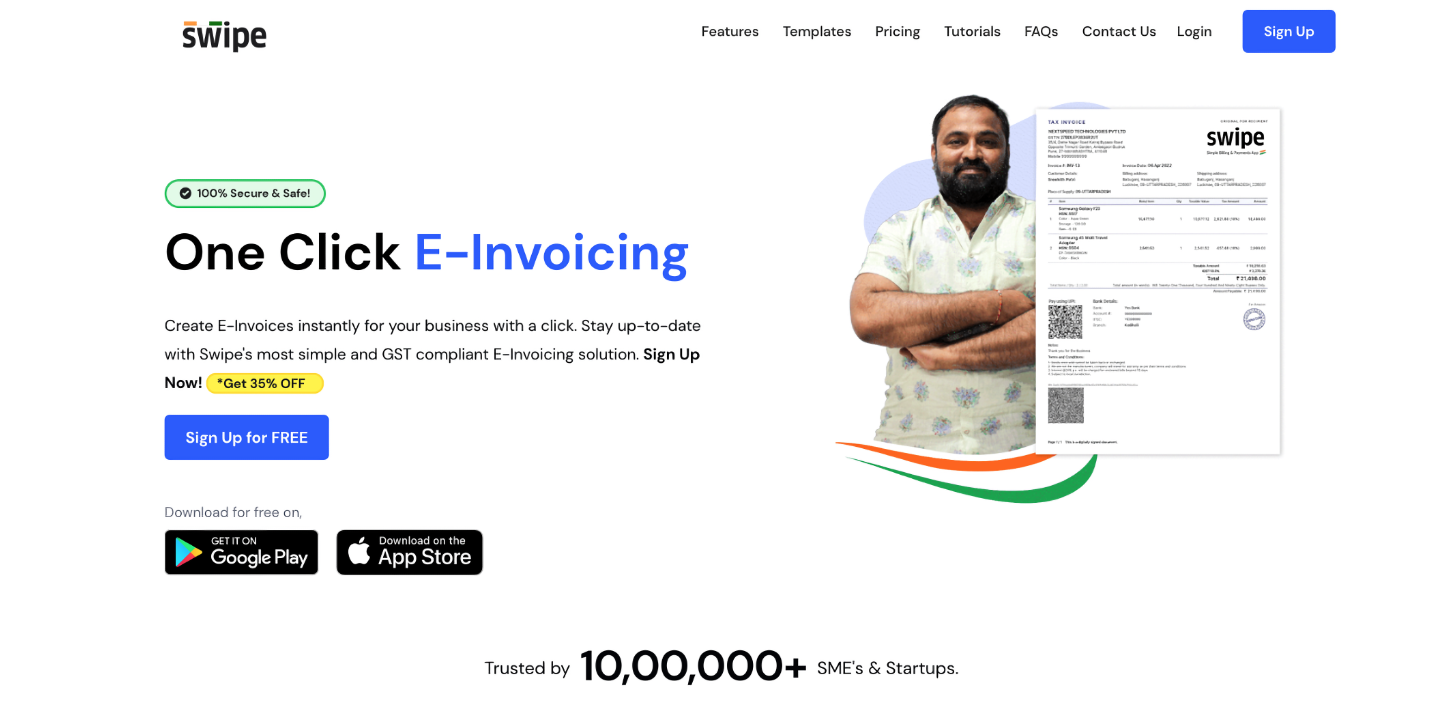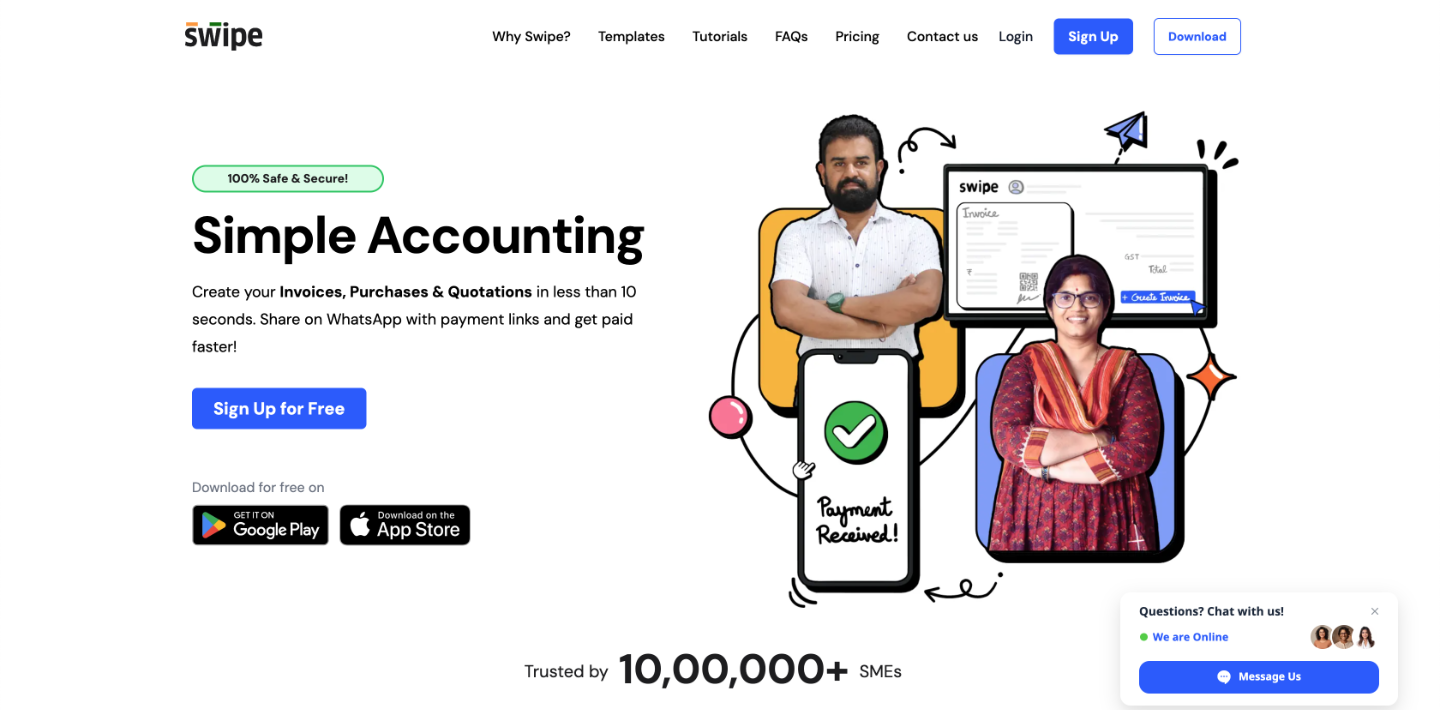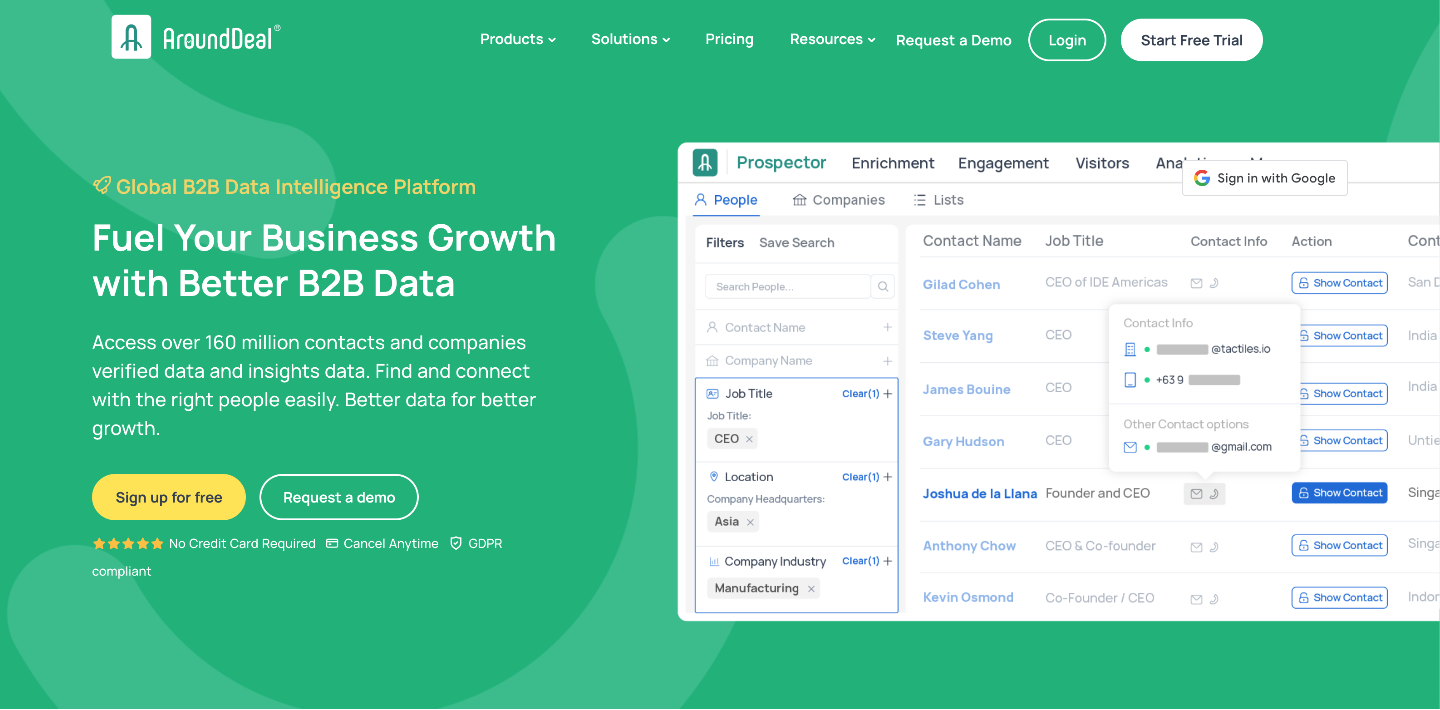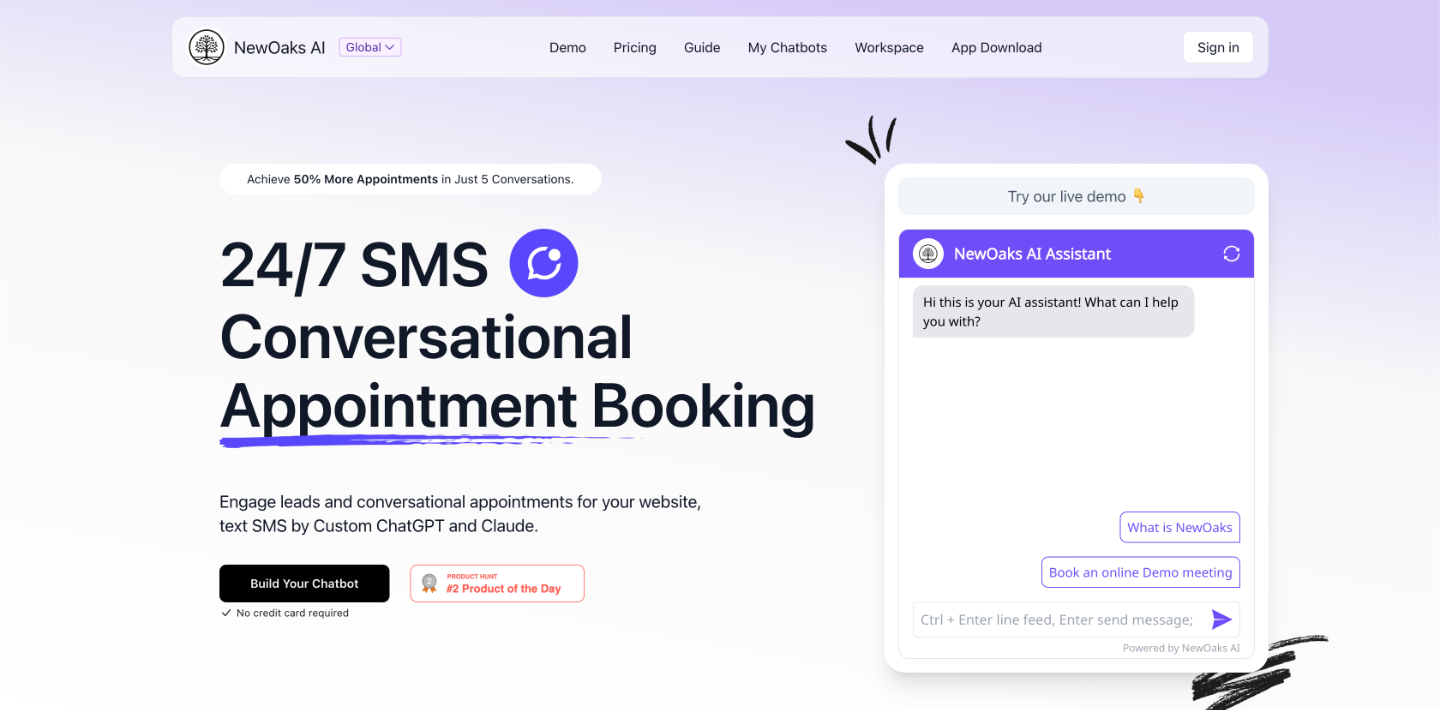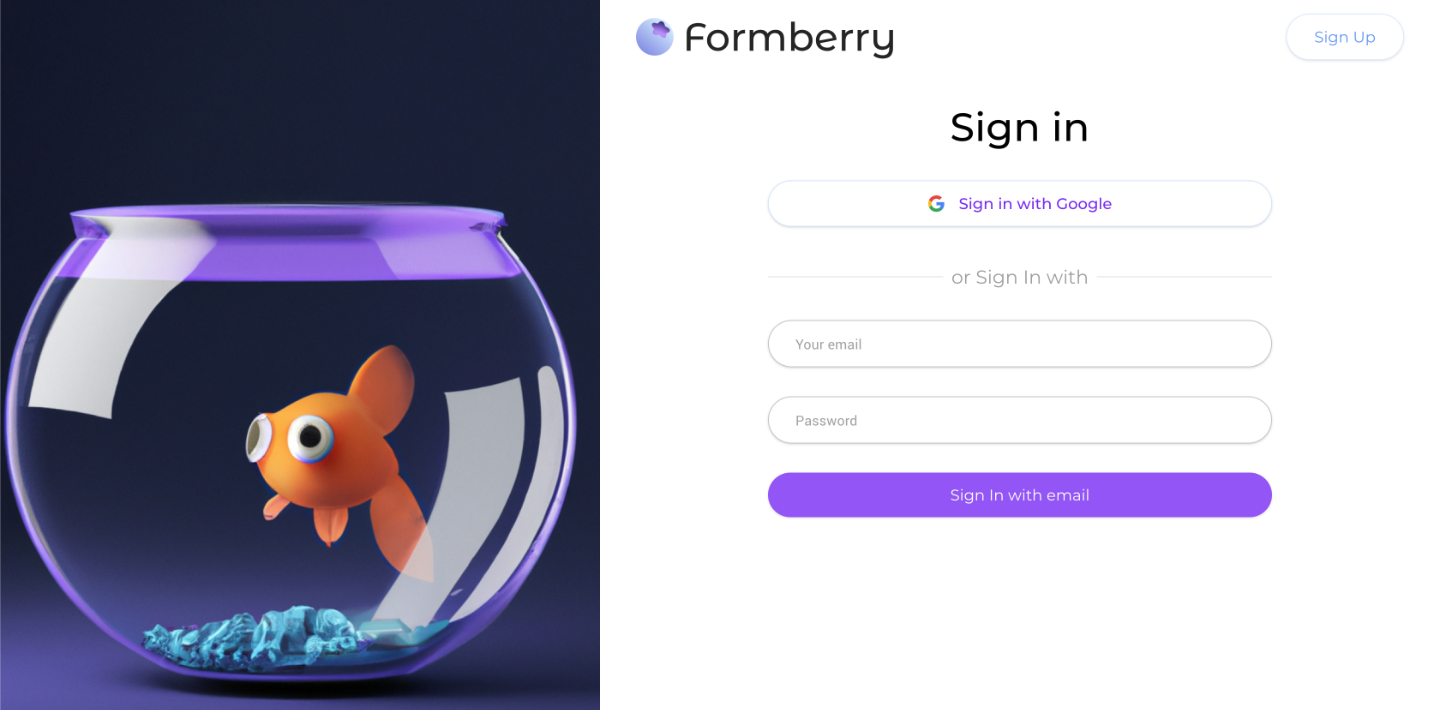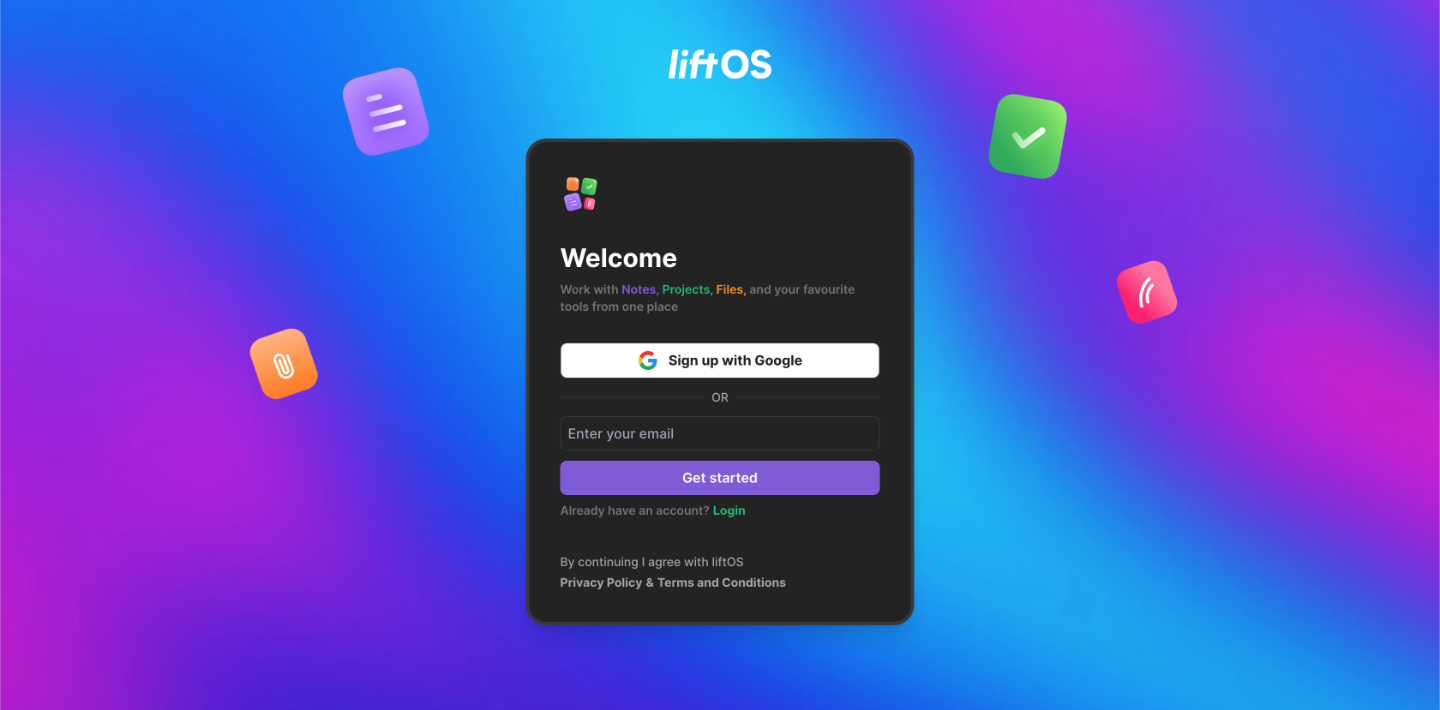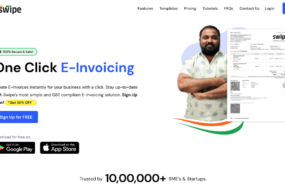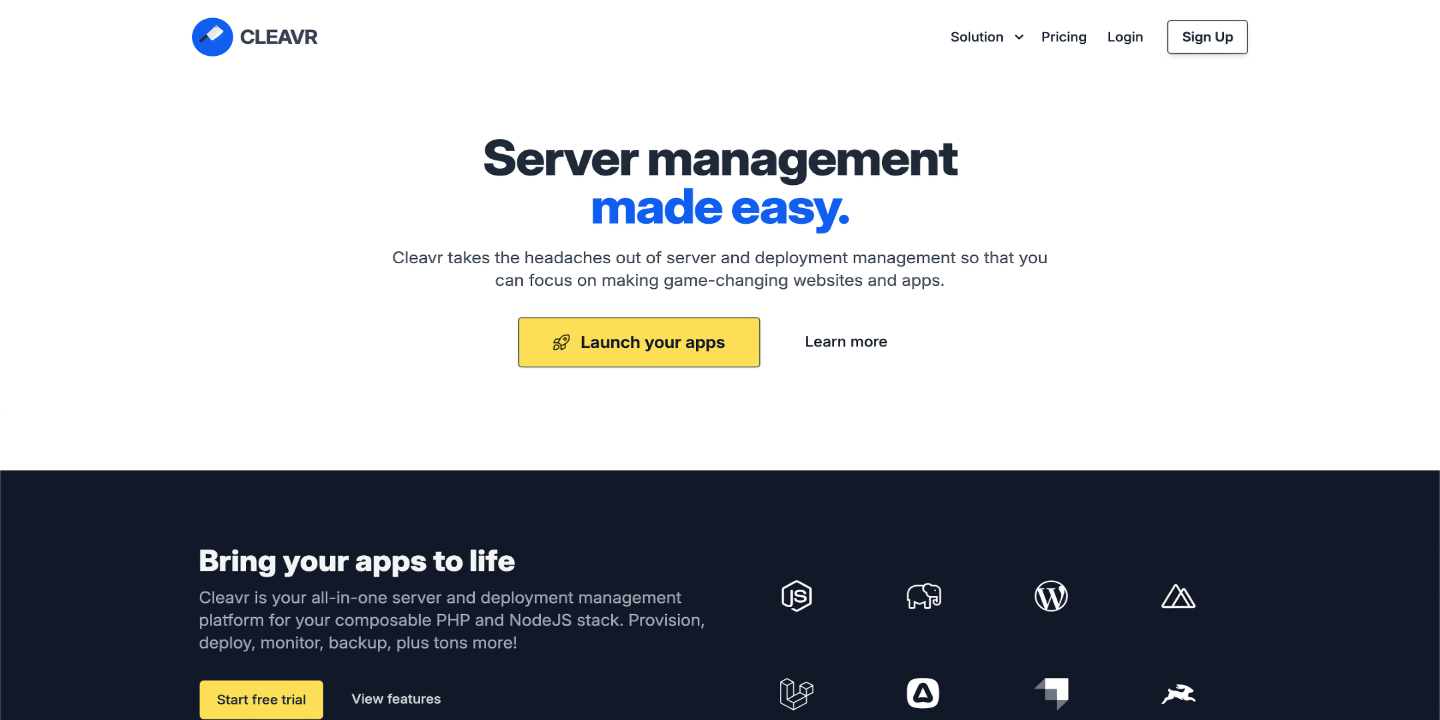
Cleavr is a powerful server management platform that simplifies the process of deploying, configuring, automating, and monitoring servers. With Cleavr, businesses can streamline their server management tasks to improve efficiency and reliability.
What is Cleavr? Overview and benefits
Cleavr is a powerful server management platform that simplifies the process of deploying, configuring, automating, and monitoring servers. With Cleavr, businesses can streamline their server management tasks to improve efficiency and reliability. Cleavr’s benefits include easy server setup, continuous deployment automation, server performance monitoring, and troubleshooting tools. Businesses can unlock advanced features like managing multiple servers and integrating with other tools to further enhance their server management capabilities.
Why effective server management is crucial for your business?
Effective server management is crucial for businesses as it ensures seamless operations, reduces downtime, improves security, and enhances scalability. Proper management leads to increased productivity and customer satisfaction.
Getting Started with Cleavr
To get started with Cleavr, users need to set up their Cleavr account and familiarize themselves with the dashboard.

1. Setting up your Cleavr account
To set up your Cleavr account, visit the Cleavr website and click on “Sign Up.” Enter your email address and create a password to create your account. Once logged in, you can start managing your servers efficiently.
2. Navigating the Cleavr dashboard
The Cleavr dashboard is user-friendly and intuitive, allowing users to easily navigate and access all the necessary server management features and settings.
Deploying and Managing Servers with Cleavr
Cleavr simplifies the process of deploying and managing servers by providing an intuitive interface to create server instances, configure settings, and optimize performance for your applications.
1. Creating a new server instance
To create a new server instance in Cleavr, users can easily navigate to the dashboard and click on the “Add Server” button. This allows them to input the necessary details such as server name, provider, region, and SSH key for seamless deployment.
2. Configuring and optimizing server settings
Configuring and optimizing server settings is essential for optimal performance. Cleavr allows users to easily adjust settings such as PHP versions, SSL certificates, and caching options to ensure their servers are running at their best.

Automating Processes with Cleavr
Automating Processes with Cleavr allows users to streamline deployment through the Continuous Deployment feature and automate server backups and updates for improved efficiency and productivity.
1. Streamlining deployment with Cleavr’s Continuous Deployment feature
Cleavr’s Continuous Deployment feature simplifies the deployment process by automatically pushing updates to your server whenever changes are made to your codebase, ensuring a seamless and efficient deployment workflow.
2. Automating server backups and updates
Cleavr simplifies server management by automating server backups and updates. With scheduled backups and automatic update settings, you can ensure data protection and keep your server software up to date effortlessly.
Monitoring and Troubleshooting with Cleavr
Cleavr offers robust monitoring tools to track server performance and health. It also assists in diagnosing and resolving common server issues, ensuring smooth operation and minimal downtime.
1. Monitoring server performance and health
Monitoring server performance and health is essential for maintaining optimal server functionality. Cleavr provides real-time monitoring tools to track metrics such as CPU usage, memory utilization, and network activity, allowing users to identify potential issues and take proactive measures to ensure smooth operation. Additionally, Cleavr offers email and Slack notifications for critical events and system failures, enabling users to promptly address any issues that arise. With Cleavr’s monitoring capabilities, businesses can ensure their servers are running efficiently and effectively.
2. Diagnosing and resolving common server issues
Diagnosing and resolving common server issues is made easy with Cleavr’s intuitive troubleshooting tools, allowing users to quickly identify and fix problems such as performance bottlenecks, connectivity errors, and software conflicts.
Advanced Features and Tips for Server Management with Cleavr
In this section, explore advanced features like managing multiple servers and unlocking additional integrations to optimize server management with Cleavr.

1. Managing multiple servers with Cleavr
Managing multiple servers with Cleavr is made easy with its intuitive interface. Users can seamlessly add and manage multiple servers from a centralized dashboard, simplifying server management across different projects.
2. Unlocking additional features and integrations
Cleavr offers a range of additional features and integrations to enhance your server management experience. From SSL certificate management and domain monitoring to integration with third-party tools like GitLab and Slack, Cleavr provides the flexibility and customization you need. Unlock these features to further streamline your server management process.
In conclusion, Cleavr offers a comprehensive and user-friendly solution for streamlining server management. With its range of features and integrations, businesses can efficiently deploy, monitor, and automate their servers, resulting in improved productivity and performance. Take the next steps to optimize your server management with Cleavr today.